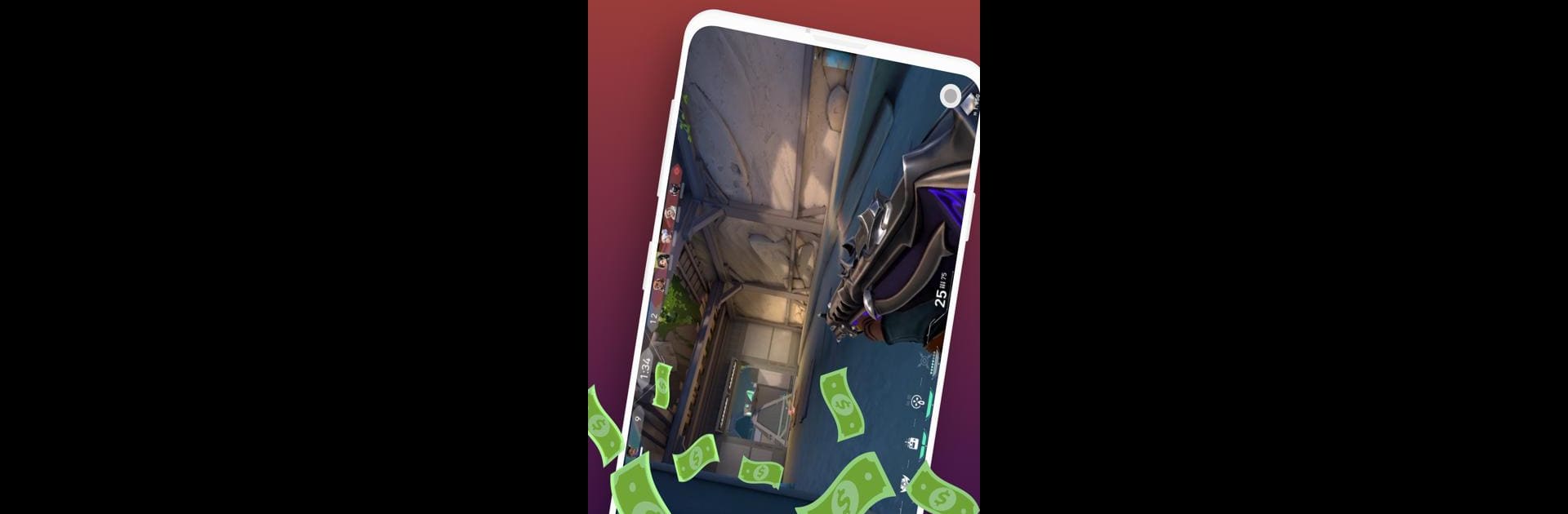Let BlueStacks turn your PC, Mac, or laptop into the perfect home for Rewardy: Earn Money Online, a fun Entertainment app from Rewardy.
About the App
Looking to snag a little extra spending money while enjoying your favorite live streams? Rewardy: Earn Money Online, brought to you by Rewardy, puts a rewards system right into your downtime. All you’ve got to do is tune in to streams you already watch, rack up points, and then swap those points for real-world goodies—it’s as simple as that. Whether you’re after cash, crypto, or popular gift cards, this app lets you earn while you relax.
App Features
-
Easy Streaming, Easy Points
Pick streams you genuinely enjoy—no need to fake your enthusiasm. The longer you watch, the more points stack up in your account. -
Swap Points for Real Rewards
Ready to treat yourself? Redeem your points for choices like PayPal cash, Bitcoin, Ethereum, Litecoin, Amazon, Steam, and a bunch of other gift cards. -
More Ways to Earn
Got a few minutes to spare? Dive into quick surveys, bonus tasks, and simple offers when you want to speed up your points collection. -
Quizzes You’ll Actually Want to Do
Short and snappy quizzes help bump up your point totals even faster—and yep, they’re pretty painless. -
Bring Friends, Grab More Points
If you rope in your friends, you’ll rack up bonuses for every new person who joins through your invite. -
Free to Use
You won’t need to pay a dime to get started or to keep earning. -
Smooth Experience Anywhere
Whether you’re on your device or using something handy like BlueStacks, you can score those points almost anywhere you want.
Rewardy: Earn Money Online brings a little reward to your regular entertainment routine, all powered by just sitting back and watching what you already love.
Big screen. Bigger performance. Use BlueStacks on your PC or Mac to run your favorite apps.