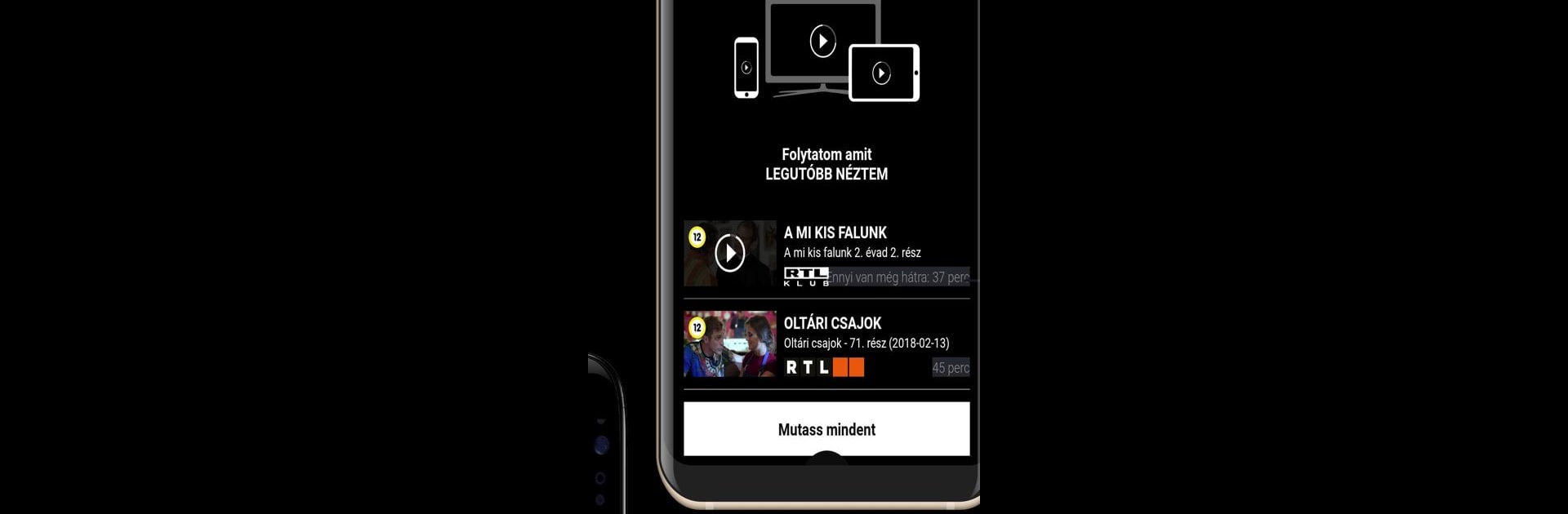Get freedom from your phone’s obvious limitations. Use RTL Most, made by M-RTL Zrt., a Entertainment app on your PC or Mac with BlueStacks, and level up your experience.
About the App
RTL Most, brought to you by M-RTL Zrt., is your go-to spot for catching up on your favorite Hungarian shows, wherever and whenever you want. Whether you’re sprawled out on your couch, grabbing a few minutes on your phone during lunch, or pulling up your favorite episode on a tablet, this Entertainment app keeps things simple and hassle-free. If there’s ever a time you wanted to play the boss and decide exactly what to watch and when to watch it, you’ll feel right at home.
App Features
-
Watch What You Want, When You Want
Missed last night’s dramatic reveal or a hilarious moment you want to see again? You can dive right back in and rewatch as many episodes as you like, whether you missed it yesterday or just want another run. -
Personalized for You
No need to scroll endlessly. Choose your favorite genres, shows, and even the stars you can’t get enough of. RTL Most will figure out what you love and toss in smart recommendations, so you always have something interesting lined up. -
Pick Up Where You Left Off
Ever had to stop mid-episode? With RTL Most, your progress isn’t lost. Start watching on your phone, switch to your tablet, or even your computer (and yes, you can use BlueStacks for that smooth, bigger-screen vibe). Your shows are right where you left them, no matter the device. -
Exclusive Content and Daily Updates
There’s always something new to discover. From brand-new series to old favorites, RTL Most adds fresh and sometimes exclusive titles regularly. Whether you’re after Barátok közt, Éjjel-Nappal Budapest, or A mi kis falunk, there’s never really “nothing on.” -
Easy-Breezy Interface
The design is made for people who don’t want to waste time. Find, play, and enjoy – no confusing menus or endless clicks, just quick access to your favorites.
RTL Most makes it really convenient to keep up with the shows you love, fitted perfectly into your daily routine.
Ready to experience RTL Most on a bigger screen, in all its glory? Download BlueStacks now.