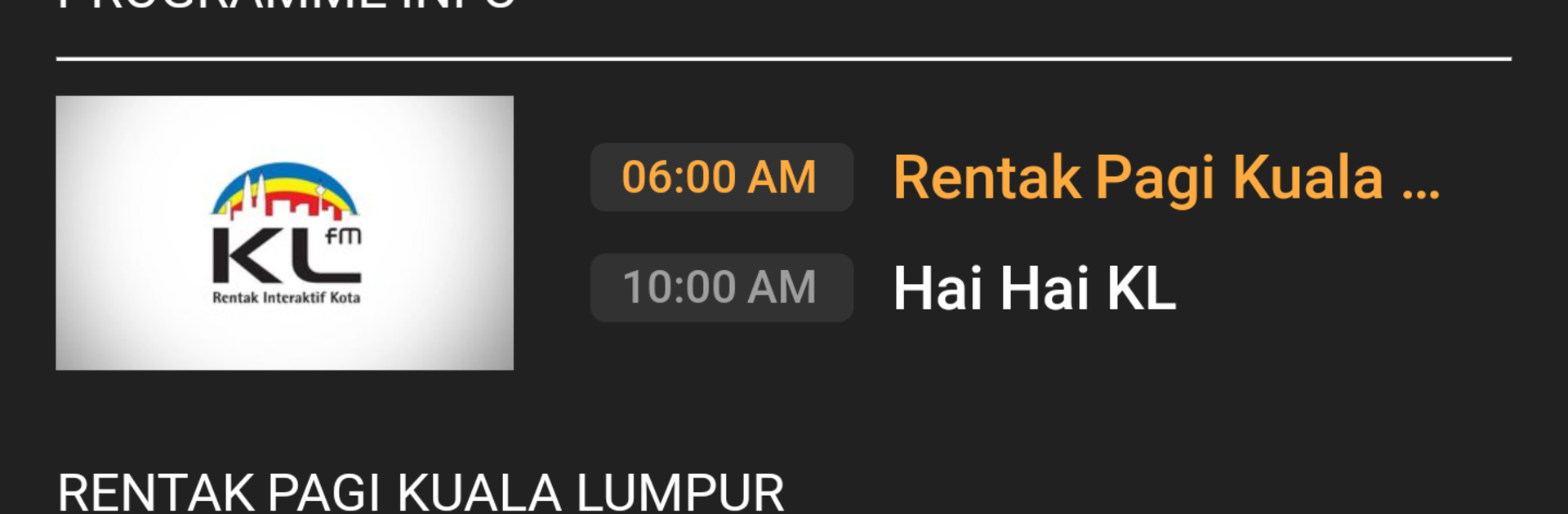Multitask effortlessly on your PC or Mac as you try out RTM Mobile, a Entertainment app by Radio Televisyen Malaysia on BlueStacks.
RTM Mobile feels like a straight shot to live Malaysian TV and radio without extra fluff. It puts the main TV channels in one place, like TV1, TV2, TVi, Okey, and the Parliament feed, and the radio side has NASIONALfm, Radio Klasik, MINNALfm, Ai FM, TraxxFM, KLfm, AsyikFM, Vfm, WaiFM, plus several state stations. The layout keeps things simple, so getting into a stream takes only a tap or two. Picture and sound hold up well on a steady connection, and there can be a pause or a little buffer if the signal gets weak, which is normal. It is focused on live streams rather than catch up, so anyone hunting for a big back catalog will probably not find much to scroll through.
There is a built in TV guide that shows what is on and lets a user drop a reminder into the device calendar, which is handy for news bulletins or special programs. RTM info notifications show up for schedule updates and featured shows, so staying on top of things feels easy. On a computer with BlueStacks, channel hopping with a mouse is quick, and the bigger screen helps when watching the Parliament channel or news segments with text crawls. Radio streams can play while doing other tasks, so it works fine as background audio. Works over WiFi and mobile data like 3G, 4G, or LTE, and it does not ask for anything complicated to get started.
Ready to experience RTM Mobile on a bigger screen, in all its glory? Download BlueStacks now.