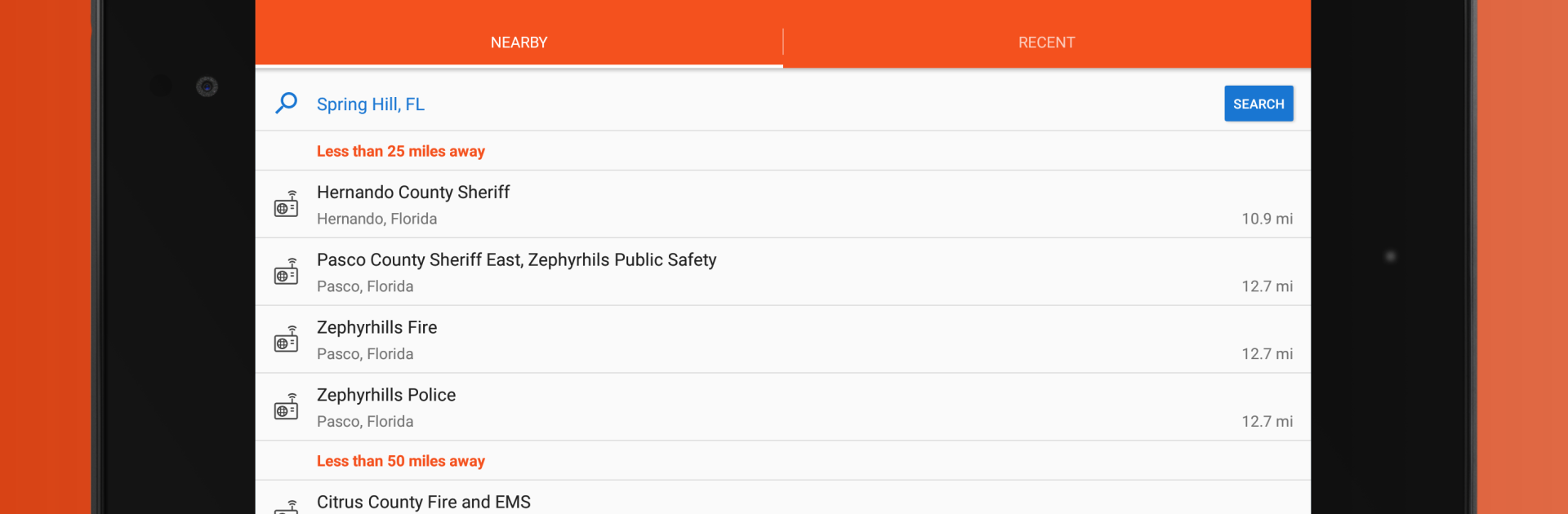Let BlueStacks turn your PC, Mac, or laptop into the perfect home for Scanner 911, a fun Entertainment app from XYWARE.
Scanner 911 feels like tuning a real scanner without buying the hardware. It pulls in live radio from police, fire, EMS, and even airport channels, so someone hears calls as they happen, not later. The app makes it simple to find what is close by, since feeds are listed by distance, and there is a search if a person wants to check another city or a hometown far away. What stands out is the coverage does not stop at big metro areas. Plenty of smaller towns show up, which is rare and honestly useful if someone cares about local events outside the usual hotspots.
The day to day stuff is handled well. It keeps playing in the background while using other apps, with lock screen and headset controls so no digging around just to pause or switch. There is an equalizer and a little boost to tame quiet channels or cut hiss, which helps a lot with older radio systems. A sleep timer is there so the battery does not drain all night. New listeners can peek at a built in list of ten codes, so the chatter starts to make sense fast. On PC through BlueStacks, it feels like having a desktop scanner, speakers make dispatch clearer, and it is easy to let it run off to the side while working.
BlueStacks gives you the much-needed freedom to experience your favorite apps on a bigger screen. Get it now.