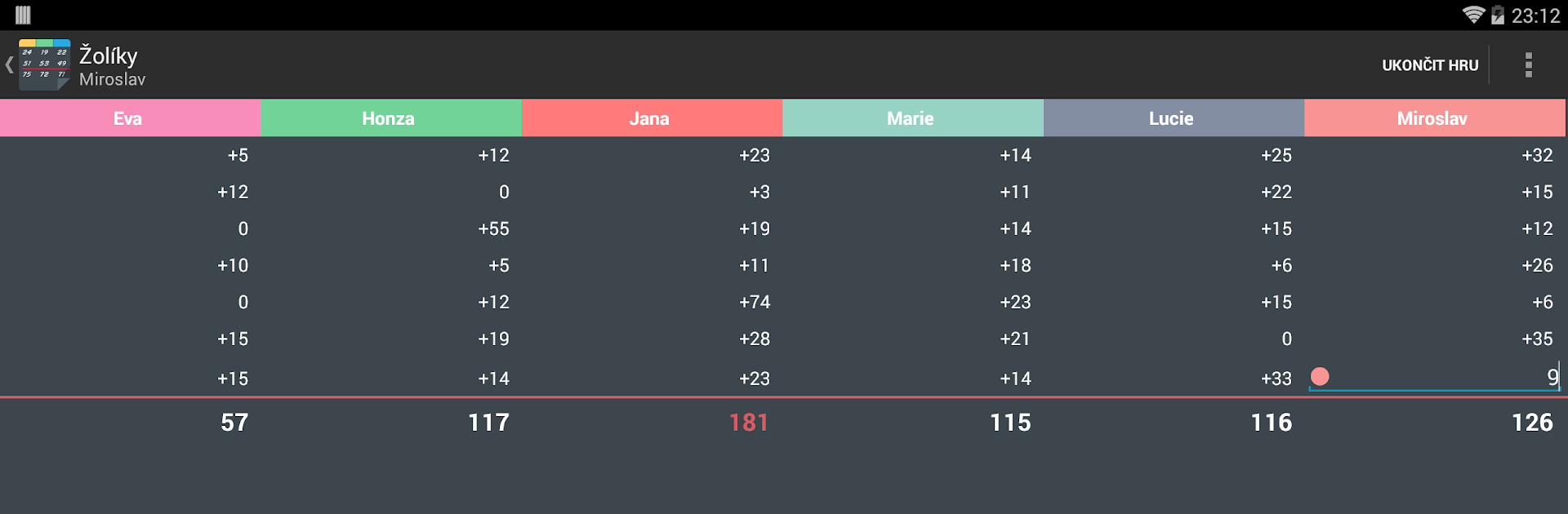What’s better than using Score Counter by Martin Váňa? Well, try it on a big screen, on your PC or Mac, with BlueStacks to see the difference.
About the App
Ever get stuck at game night scrambling for a notepad or calculator just to keep track of everyone’s score? Score Counter, from Martin Váňa, takes away the hassle by giving you a super simple way to log, update, and total points—straight from your phone. Whether you’re playing a fast-paced card game or an ongoing board game tournament, this Entertainment app keeps your focus on the fun, not on math or missing paperwork.
App Features
-
Easy Player Setup
Add new players to your game with just a tap. No messy scribbles or last-minute roster changes—everyone gets their own scoreboard. -
Edit Scores Anytime
Need to fix a score? Just tap and hold any point total to quickly make changes, so you don’t have to stress about those honest mistakes (or friendly debates). -
Game History You Can Search
Want to settle a rematch or see who won last time? The app keeps a full record of played games, lets you search by name, and even check which ones are finished or still ongoing. -
Automatic Game Finish
Set up your own ending criteria, and Score Counter wraps things up automatically when you reach them—no need to remember when to stop. -
Live Leaderboard
Watch everyone climb (or slip!) on the in-app leaderboard as points update in real-time—perfect for keeping the energy up. -
Resume Where You Left Off
Put a game on hold and get right back to it with a single tap, which is way more convenient than hunting for that old sheet of paper. -
User-Friendly Interface
Navigate everything with ease thanks to a layout that just makes sense, even if you’re juggling snacks during game night. -
Export Your Results
Need your points in an XLS or CSV format? Score Counter handles exports, so you have a digital record anytime you want. -
Handy Round Tracking
Optionally keep track of round numbers if your game needs it. It’s totally up to you. -
No Ads & Completely Free
Enjoy an uncluttered experience—Score Counter doesn’t interrupt your games with ads or paid features.
And if you ever want to use Score Counter on a bigger screen, BlueStacks makes it possible without any extra fuss.
Switch to BlueStacks and make the most of your apps on your PC or Mac.