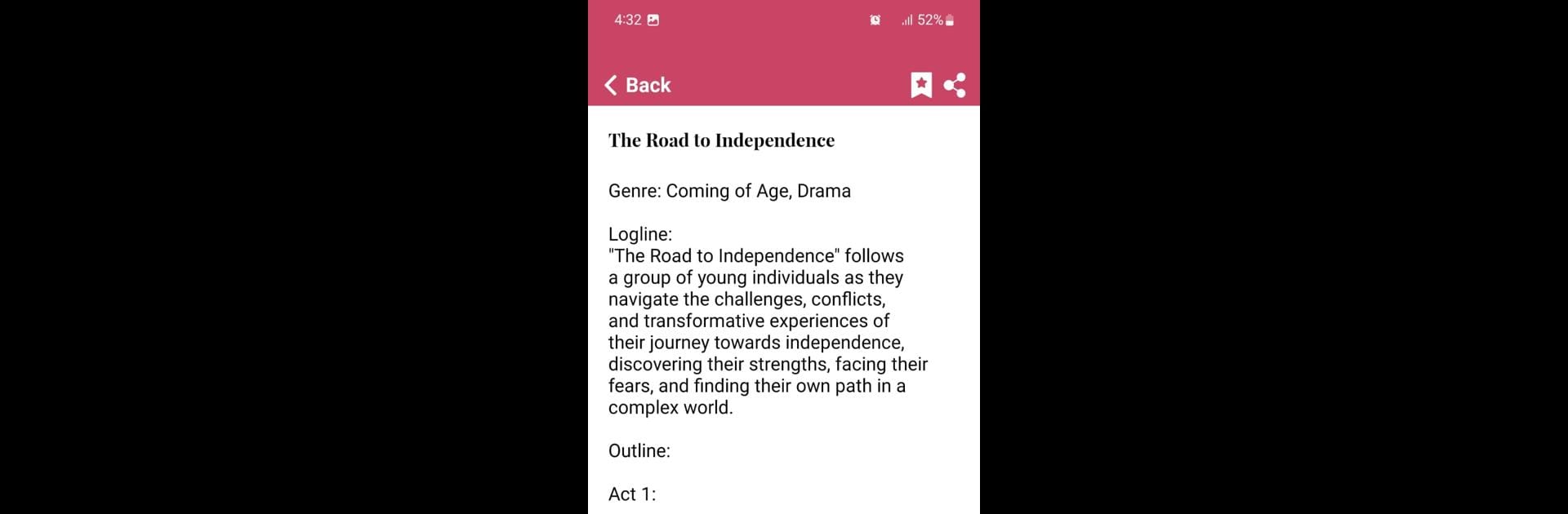What’s better than using Script Master by Noyan Gamer? Well, try it on a big screen, on your PC or Mac, with BlueStacks to see the difference.
About the App
Ever get stuck staring at a blank screen, wishing you had that spark of inspiration for your next big video? Script Master by Noyan Gamer is built for anyone who loves creating—whether you’re sharing funny moments, dramatic stories, or animated shorts. If you’re looking for some extra creative fuel, or you just need a nudge to get your next project rolling, Script Master is like having a pocket-sized muse ready any time you want it.
App Features
-
Script Library for Every Mood
Hunting for the perfect storyline? Browse a stash of clever, funny, and even heart-tugging scripts designed just for platforms like TikTok, YouTube, and 3D cartoons. There’s something in here for every vibe—comedy, drama, whatever you’re in the mood for. -
Easy Script Writing and Editing
Don’t worry about complicated menus. The app makes it super simple to jot down your ideas, tweak scripts, or build something from the ground up. It’s flexible and quick, whether you want to edit just a line or rewrite the whole thing. -
Quick Sharing for Creators
Finished your masterpiece? Sharing’s a snap. Whether you’re planning to post on your social feed or send a draft to a friend, it just takes a couple of taps. -
Storytelling with Style
If you’re into visuals as much as words, Script Master offers tools to help turn your scripts into eye-catching stories. It’s all about making what’s in your head actually look good on screen. -
Entertainment for All Levels
Whether you’re a total beginner or a storytelling pro, you’ll find tools that fit—no pressure, no confusing set-ups. And if you’d rather work from a computer, using an app like BlueStacks can make the process even smoother.
Switch to BlueStacks and make the most of your apps on your PC or Mac.