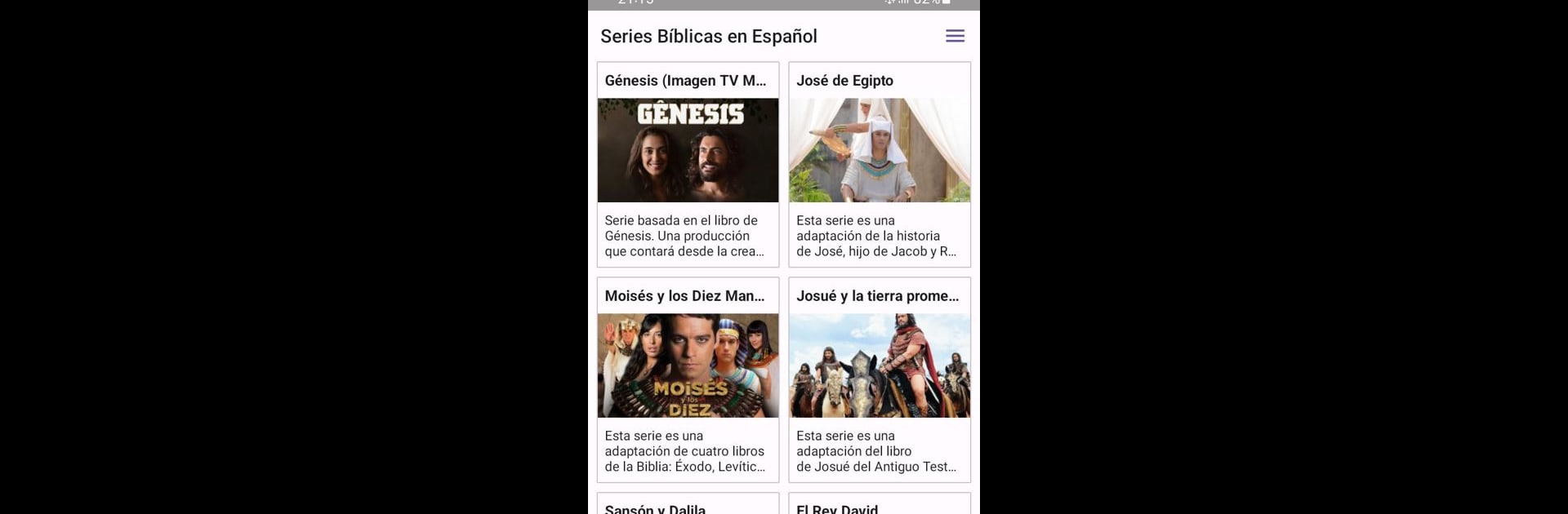Multitask effortlessly on your PC or Mac as you try out Series Biblicas, a Entertainment app by Jorge S on BlueStacks.
About the App
Ever wish you could find all your favorite biblical series in one simple app? Series Biblicas is here to make it easy. Whether you’re looking to watch well-loved stories or discover new ones, this app lets you enjoy a collection of faith-focused entertainment right at your fingertips—no hassle, just great content you can share with friends or family.
App Features
-
Easy Browsing: Find what you’re in the mood for with a clean, no-nonsense interface. Scrolling through the episodes feels smooth, letting you jump into any story without digging through endless menus.
-
Diverse Collection: From “Joseph of Egypt” to “Moses and the Ten Commandments,” and even “Joshua and the Promised Land,” Series Biblicas brings together a wide range of classic and modern biblical series. There’s something for everyone, whether you’re reliving the stories or watching them for the first time.
-
Family-Friendly Viewing: The app is perfect for sharing. Gather with your family or friends and start meaningful conversations around these timeless stories.
-
Full HD Quality: All content streams in Full HD, so the visuals look crisp on any screen—your phone, tablet, or, if you want to get comfy and watch on a bigger device using BlueStacks, that’s totally possible too.
-
Lightweight Performance: The app runs smoothly and doesn’t hog your device resources. No clutter, just quick access to what you want to watch.
-
Made with Care: Developed by Jorge S, Series Biblicas was designed with users in mind, focusing on both reliability and ease so the experience feels comfortable every time you open the app.
Eager to take your app experience to the next level? Start right away by downloading BlueStacks on your PC or Mac.