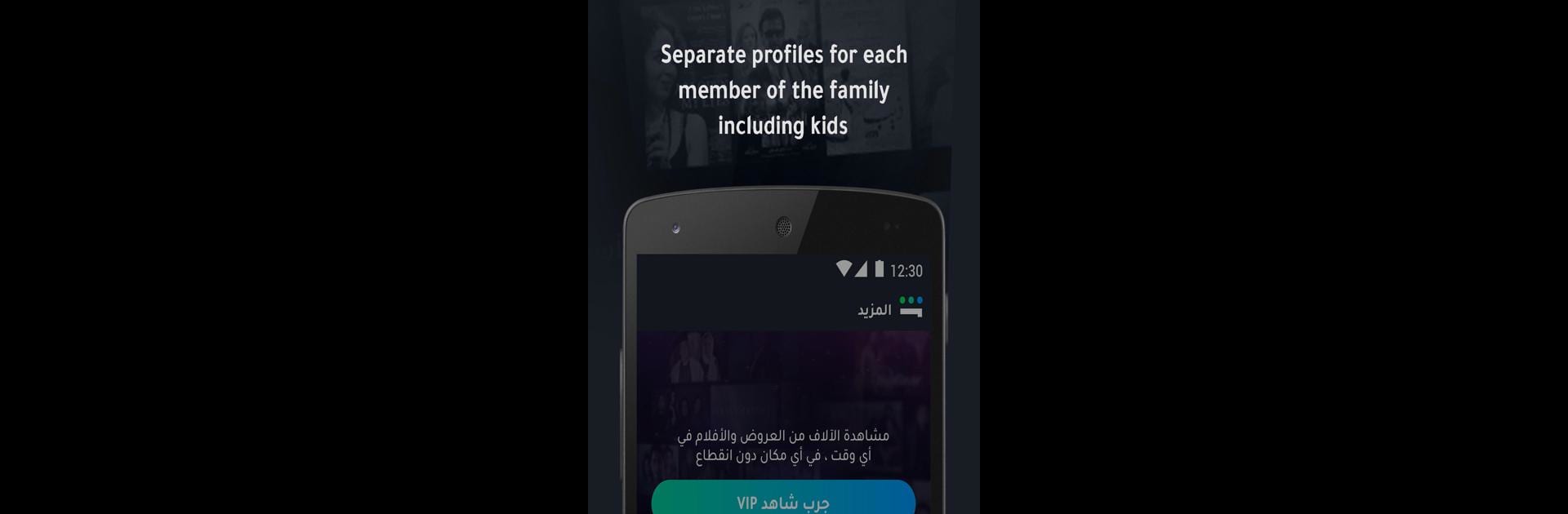Upgrade your experience. Try Shahid, the fantastic Entertainment app from MBC Group, from the comfort of your laptop, PC, or Mac, only on BlueStacks.
About the App
Ever feel like your watchlist is never quite long enough? Shahid from MBC Group is your new go-to for everything entertainment—think exclusive Arabic movies, latest action-packed series, and a good mix of international gems, right from the comfort of your phone or tablet. Whether you’re hunting for trending Egyptian dramas or just want to see what’s new before anyone else, this app makes sure you’re covered with options for every mood and moment.
App Features
-
Fresh Content, All the Time
There’s always something new to watch as Shahid updates its library regularly—so you’re never stuck rewatching old stuff, unless you want to. -
Exclusive and Original Series
Catch shows and movies you won’t find anywhere else, including Shahid Originals and the freshest premieres, sometimes launching right after a movie hits theaters. -
Personalized Watchlist
Save anything you’re interested in for later, and your favorites will always be waiting, ready for your next chill session. -
Continue Watching, Your Way
Stop a show, run an errand, pick up right where you left off—or skip right past scenes you’ve already seen before. Super handy if you’re easily distracted (or just busy). -
Multiple Genres & Languages
From comedy to romance to dubbed Turkish thrillers and international blockbusters (yep, including the newest Disney, Marvel, and Star Wars releases), there’s something for whatever mood strikes. -
Family-Friendly Access
No more fighting over the TV remote; every family member can stream on their own device whenever they want, making weekend movie nights way easier. -
VIP Subscription Perks
Want even more? Shahid VIP lets you unlock extra exclusives, early premieres, and uninterrupted streaming. Plus, you can try out membership features with a free trial before deciding. -
Easy Browsing
Filter by categories, sift through the latest, or just scroll until something grabs your attention—it’s designed to help you find your next binge quickly. -
Personal Account Settings
Create an account for recommendations, personalized news, and the latest Shahid offers that match your interests.
And if you ever feel like watching on a bigger screen, Shahid’s also pretty smooth when run through BlueStacks. Perfect if you want to catch up on your favorite shows without squinting at a small screen.
BlueStacks gives you the much-needed freedom to experience your favorite apps on a bigger screen. Get it now.