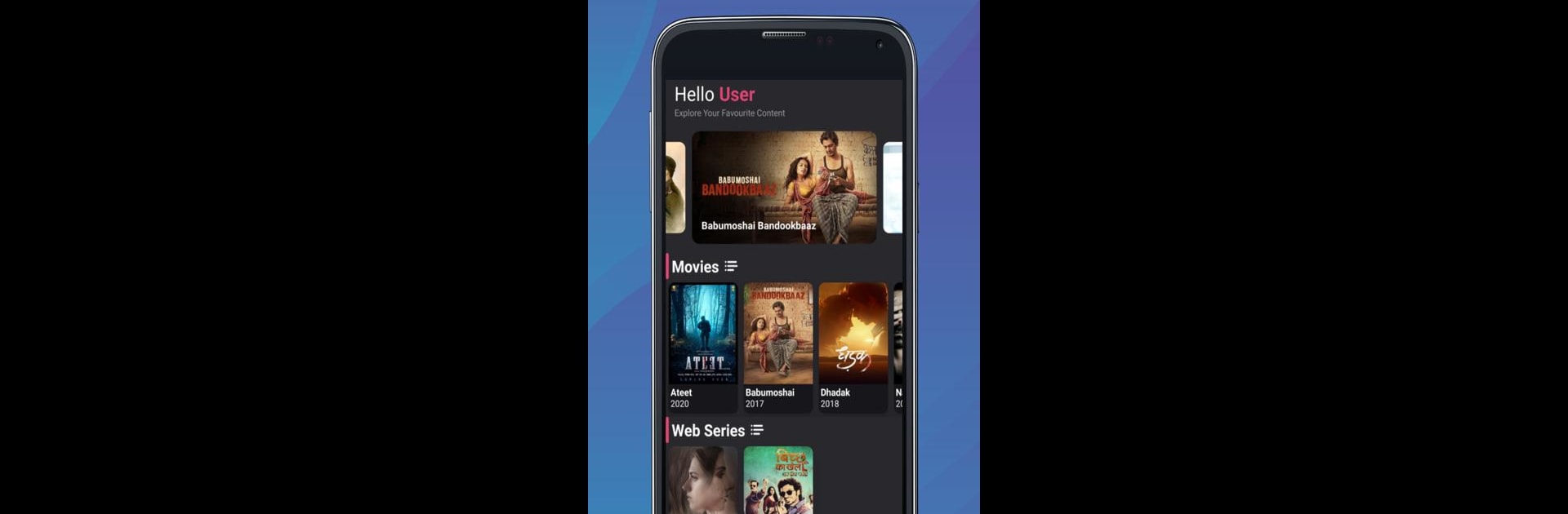Sharmaflix is an Entertainment app developed by Sharma Official. BlueStacks app player is the best Android emulator to use this android app on your PC or Mac for an immersive Android experience.
About the App
Sharmaflix is your go-to Indian streaming service for on-demand movies and TV shows from all genres. It brings a massive library of original productions and favourites from the same-name media company, catering to audiences worldwide with multi-language support.
App Features
- Wide Genre Selection
Whether you’re into dramas, comedies, or thrillers, Sharmaflix’s extensive collection has it all. - Original Productions
Dive into unique content with a vast selection of originals that make up half of the platform’s offerings in India. - International Access
Enjoy content globally, available in various languages to fit your needs. - User-Friendly Experience
Easily navigate the app and stream your favorites with seamless interface design.
Use Sharmaflix on your PC without a hitch, smoothly supported by BlueStacks.
Enjoy an endless stream of entertainment with a touch of Indian flair, right at your fingertips!