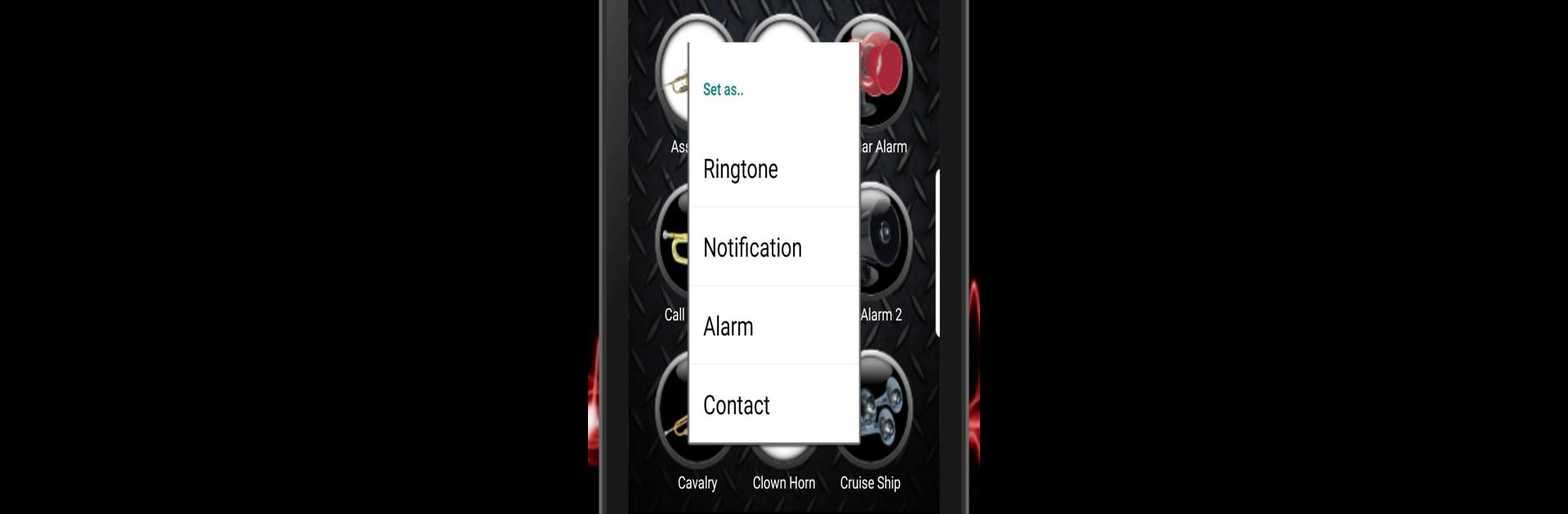What’s better than using Sirens and Horns by RayJayFro? Well, try it on a big screen, on your PC or Mac, with BlueStacks to see the difference.
About the App
Ever wanted to grab everyone’s attention with just your phone? Sirens and Horns brings you a whole collection of ear-catching noises right at your fingertips. Whether you’re looking to spice up your ringtone, set a truly unforgettable alarm, or just want to have some fun with friends, this Entertainment app by RayJayFro packs in all the classic sirens, horns, buzzers, and alarms you can think of. Expect loud sounds, genuine effects, and an easy way to personalize your mobile experience.
App Features
-
Huge Sound Library
From police sirens to fire trucks, tug boat horns, red alerts, car alarms, and beyond—there’s pretty much every loud sound you could hope for. Want an air raid siren as your morning wake-up? Go for it. -
Realistic Quality
All the sounds are crystal clear and loud. We’re talking actual recorded effects here, so your phone won’t be whispering—you’ll hear the full siren or horn in all its noisy glory. -
Custom Ringtones and Alarms
Pick your favorite effect and set it as your SMS sound, ringtone, notification, or even as an alarm. It’s simple to make sure no one else has the same ringtone as you. -
Easy Playback and Looping
Just tap a button to hear any siren, honk, or alarm. There’s a handy loop feature, too—want that tug boat horn to keep blaring? Just toggle the Loop button. -
Quick-Set Controls
Changing up your sounds doesn’t have to be a hassle. Instantly apply any effect to your preferred notification type—no complicated steps. -
Tablet Compatibility
Works just as smoothly on larger screens, so you can bring the noise on tablets, too. -
Fun Variety
Air horns, tornado warnings, submarine alarms, bugle calls, and even emergency sirens—each one can be previewed and set in seconds. Great for pranks, parties, or just standing out.
If you’re using BlueStacks, you can enjoy all these sounds on an even bigger screen—just tap and blast away.
Ready to experience Sirens and Horns on a bigger screen, in all its glory? Download BlueStacks now.