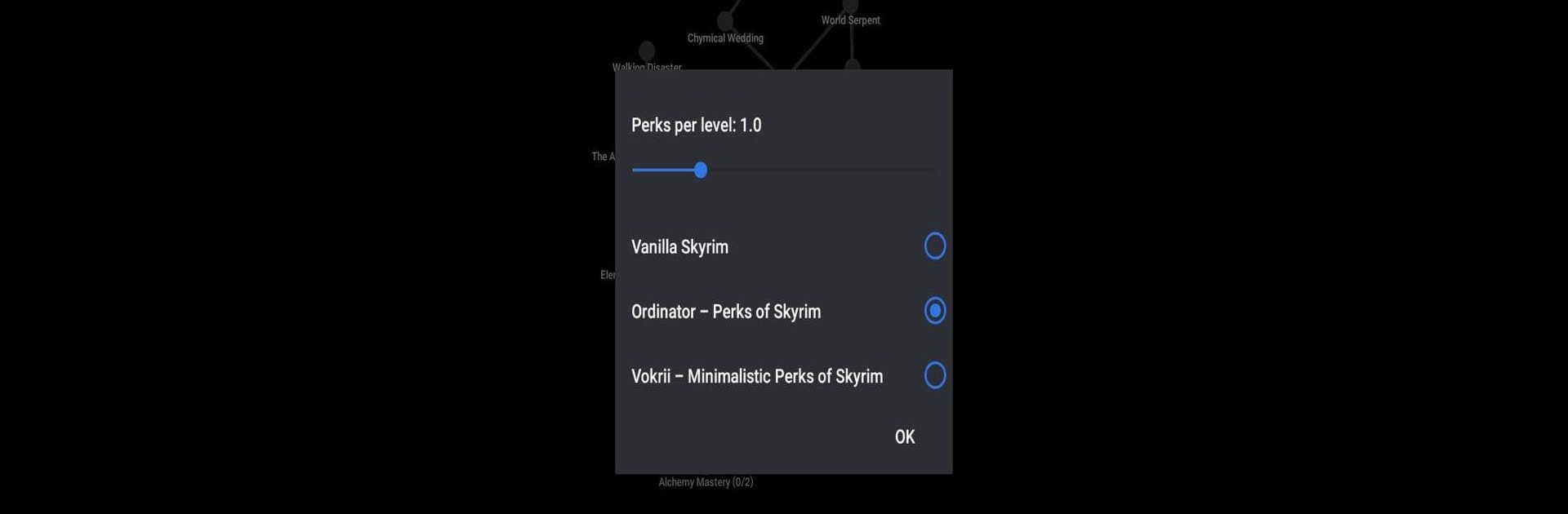Why limit yourself to your small screen on the phone? Run Skyrim Perk Calculator, an app by PawelS96, best experienced on your PC or Mac with BlueStacks, the world’s #1 Android emulator.
About the App
Skyrim Perk Calculator by PawelS96 is your handy sidekick for planning out that perfect Skyrim character build. Whether you’re messing around with new ideas or plotting out your next legendary hero, this app makes it simple to experiment with skills, perks, and even mods right from your phone, tablet, or, thanks to BlueStacks, your computer. Checking stats and mapping out perks feels way easier when everything’s organized for you.
App Features
-
Easy Skill Tree Navigation
Flip through different skill trees quickly, just like you would in the game—without all the scrolling hassle. Everything’s laid out so you can find the exact perks you want to check out or plan for. -
Perk Planning and Selection
Tap on perks to pick them, plot out your build, and see how your character evolves. Hold down on any perk to get a quick look at its effects and what skill level you’ll need to unlock it. -
Mod Support
Testing out character builds with mods? The app has built-in support for popular ones like Ordinator – Perks of Skyrim and Vokrii – Minimalistic Perks of Skyrim, making it easier to plan unique playstyles. -
Save Multiple Characters
Got a bunch of ideas? No problem. Save and switch between different character plans easily, so you won’t lose your hard work if inspiration strikes halfway through. -
User-Friendly Design
The layout is straightforward but flexible, making it easy to experiment. You’ll spend less time fussing with menus and more time tinkering with builds. -
Great on Mobile and PC
Works smoothly on Android devices, and if you’re using BlueStacks, it feels just as fluent on your computer. Perfect for planning while gaming or taking your time between sessions.
Big screen. Bigger performance. Use BlueStacks on your PC or Mac to run your favorite apps.