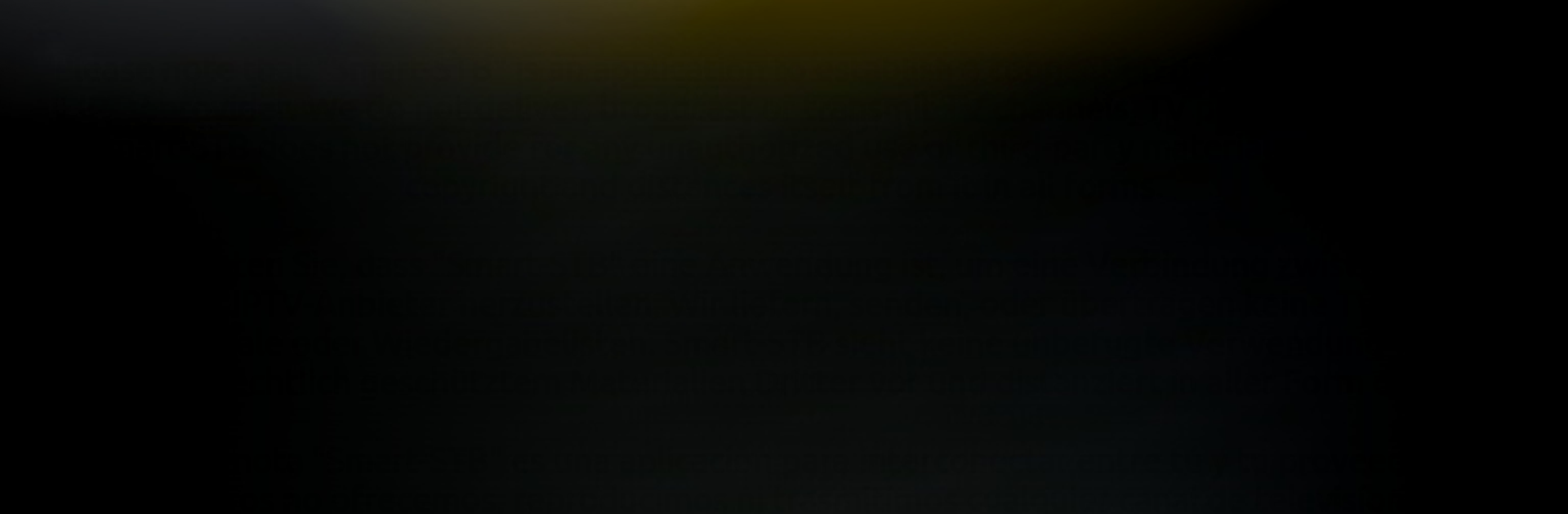Multitask effortlessly on your PC or Mac as you try out Smart STB, a Entertainment app by SMARTIPTVSOLUTIONS LIMITED on BlueStacks.
About the App
Looking to turn your TV or device into a smart entertainment hub? Smart STB makes it simple. Swap out your provider’s set top box and use this easy app instead—no new gadgets or complicated setup required. Whether you’re settling in on your TV or kicking back with a tablet, Smart STB helps you enjoy all your favorite IPTV content just the way you like it.
App Features
-
Set Top Box Replacement
Skip the extra hardware—just use the app and let your device work as your set top box. All you need is your provider’s portal info, and you’re good to go. -
Smooth Hardware Decoding
Enjoy crisp, clear streaming thanks to powerful hardware decoding built for Android TV devices. That means less buffering and more watching. -
Compatible with Popular Middleware
Connect effortlessly with the portals your provider already uses. There’s no need for tricky configurations—just link up and start browsing. -
Works on Various Devices
Smart STB isn’t just for TVs. There’s a version that’s great for handheld devices like phones and tablets, optimized for streams that work best on smaller screens. -
No Streams Included
Just a heads up: the app itself doesn’t provide channels or playlists. You’ll need your own IPTV provider for that. -
Best Experience with TV Tuners
For the clearest viewing, Android TVs with digital TV tuners really shine. On handhelds or certain boxes, you’ll still get good playback—just make sure your streams are adapted for your device. -
Easy Use on BlueStacks
Prefer to watch from your computer? You can use Smart STB on BlueStacks for a smooth, TV-like experience right from your desktop.
Ready to experience Smart STB on a bigger screen, in all its glory? Download BlueStacks now.