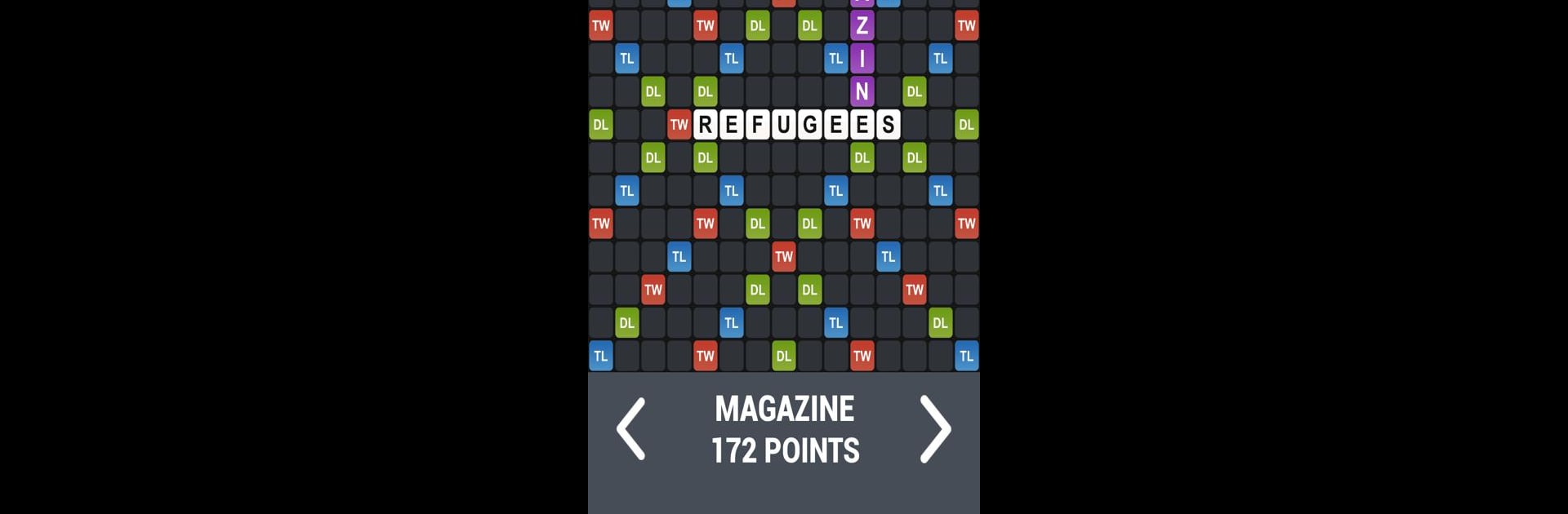Get freedom from your phone’s obvious limitations. Use Solve Wordfeud, made by Pixel Works Software, a Entertainment app on your PC or Mac with BlueStacks, and level up your experience.
About the App
Solve Wordfeud by Pixel Works Software is your trusty sidekick in all things word puzzles, making even the toughest challenges feel like a walk in the park. Snap a screenshot, upload it, and get ready to analyze a comprehensive list of possible words. Whether you’re stuck on scrambled letters or aiming for those high scores, this app’s got you covered.
App Features
-
Find Winning Words: Pinpoint the highest scoring keywords to dominate any match.
-
Quick Match Resolution: Speed through games by unlocking solutions effortlessly.
-
Puzzle Solver: Break down any scrambled letters or tricky words you face.
-
Smart Word List: Display words sorted by descending point value for strategic planning.
-
Free Access: Enjoy the basic features for free, with ads unlocking full word lists.
-
Strategic Tips: Receive fast Word Feud tips to elevate your game.
Seamlessly enjoy all these features and more on BlueStacks!
Big screen. Bigger performance. Use BlueStacks on your PC or Mac to run your favorite apps.