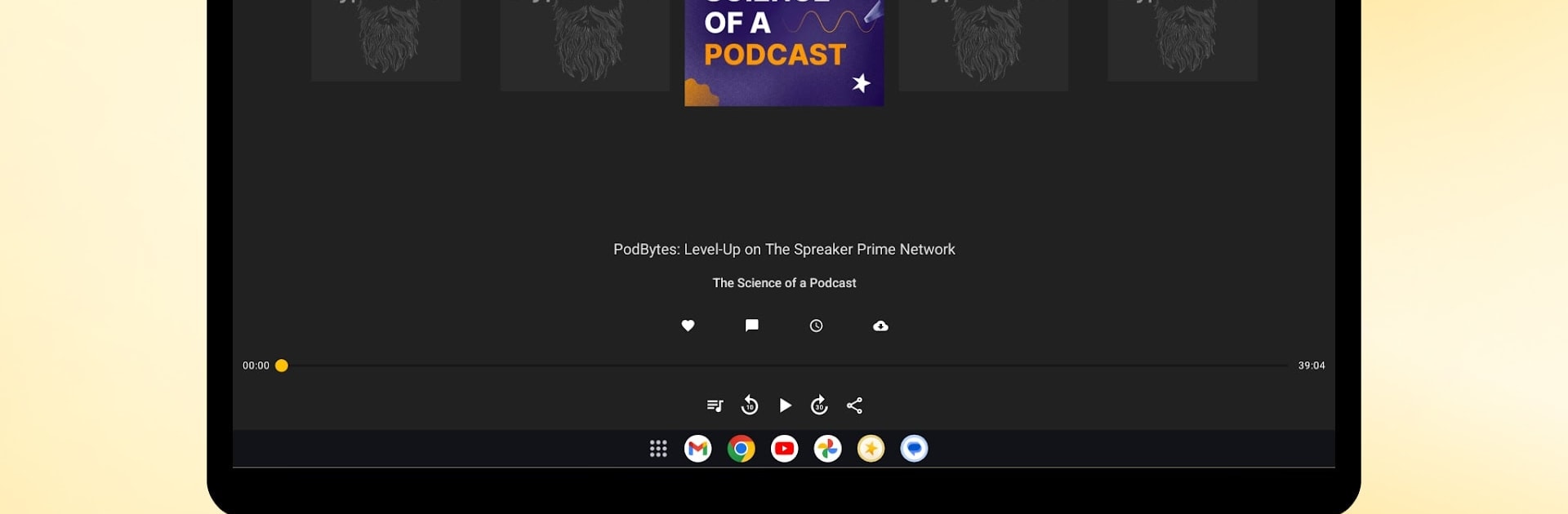Let BlueStacks turn your PC, Mac, or laptop into the perfect home for Spreaker Podcasts, a fun Entertainment app from Spreaker, Inc.
About the App
Ever feel like there are way too many podcasts out there and not enough time to figure out what’s worth your ears? Spreaker Podcasts has your back. Whether you can’t get enough of true crime, tech trends, or just want a chill chat, this Entertainment app dishes up curated content and makes it a breeze to keep up with your must-listens. You can talk with fellow listeners, save your favorites, and share what you love—all in one place.
App Features
-
Curated Picks
Wondering what to play next? Check out curated podcast lists grouped by topics like News, Technology, or True Crime. They’re great for finding something fresh without scrolling endlessly. -
Join the Conversation
Leave a comment right on the episode, swap thoughts with other fans, or even chat directly with podcast hosts. It turns passive listening into something a bit more social. -
Keep Your Podcasts Handy
Don’t want to lose track of your favorites? There’s a Following Section where you can stash all the shows you care about, plus options to download episodes for offline listening whenever you want. -
Smart Playback Controls
Missed something hilarious or crucial? Skip back, leap forward, or jump to just the right minute on the slider. Playback speed is totally up to you. There’s even a sleep timer for when you doze off mid-episode. -
Easy Sharing
Found a podcast ep your friends simply have to hear? Send it their way with a tap—sharing to Instagram, Facebook, or WhatsApp is built in. -
Auto-Organized Playlists
Separate lists for Downloads, Listen Later, Likes, and your full listening History keep everything tidy, so you’re never hunting for that one episode you loved. -
Works in More Places
Catch up on episodes with Android Auto or Google Cast, whether you’re chilling at home or out for a drive. -
Quick Sign-Up Options
Signing up’s straightforward—use Google, email, Facebook, or Twitter/X, whatever suits you best.
And if you feel like enjoying Spreaker Podcasts on a bigger screen, BlueStacks has you covered.
Big screen. Bigger performance. Use BlueStacks on your PC or Mac to run your favorite apps.