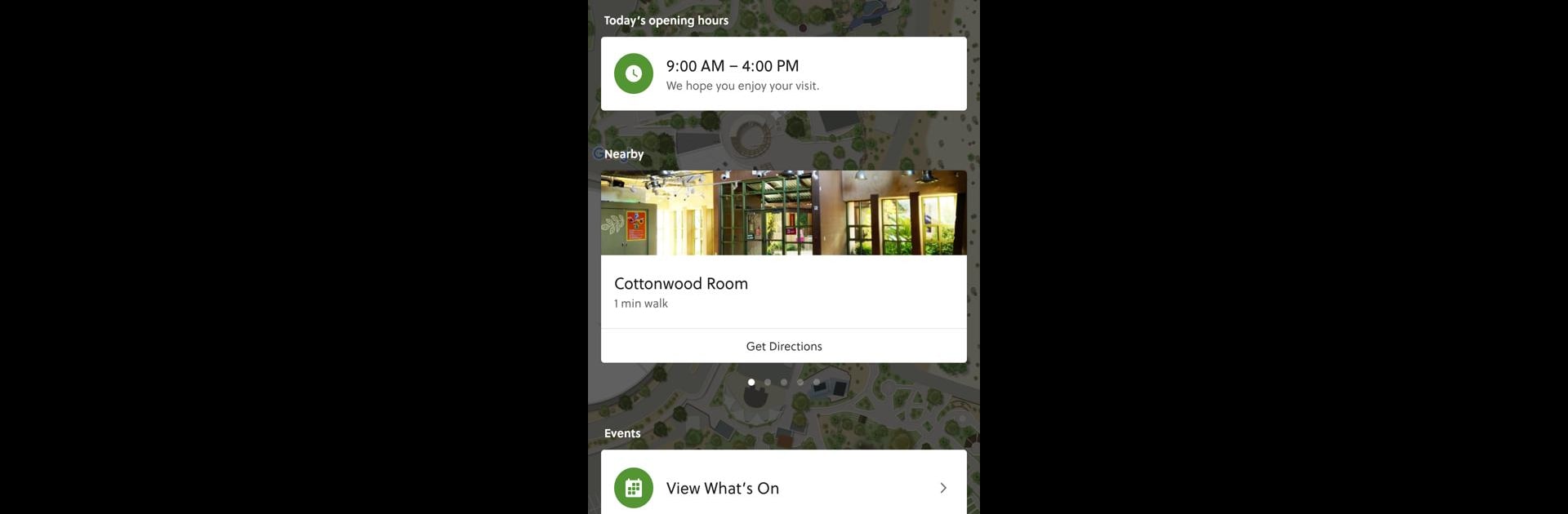Let BlueStacks turn your PC, Mac, or laptop into the perfect home for Springs Preserve, a fun Entertainment app from Las Vegas Valley Water District.
About the App
Curious about what’s blooming and happening right now at Springs Preserve? This app’s your pocket guide to everything waiting for you at this unique Las Vegas spot. Whether you’re a frequent visitor or planning your first trek, it helps you get the most out of every visit—from checking out can’t-miss events to exploring hidden corners you may have overlooked.
App Features
-
Easy Navigation
Find your way around all 180 acres without missing a beat. The app’s interactive maps make it simple to head straight for your favorite exhibits, hiking spots, or that desert botanical garden everyone talks about. -
Event & Attraction Updates
Wondering what’s going on today? Check out the latest events, special exhibits, and seasonal happenings right inside the app—so you’re always in the know and never miss the fun. -
Buy Tickets On the Go
Let’s face it: waiting in line isn’t anyone’s idea of a good time. Quickly grab tickets through the app, saving yourself time for exploring instead. -
Explore Science & Nature Up Close
Get the scoop on interactive science displays and nature exhibits directly from your phone, perfect if you want to plan out what to see next or just brush up on local Las Vegas history. -
Plan Your Visit Your Way
Whether you’ve got kids in tow or you’re flying solo, tailor your visit by bookmarking spots you want to check out, and keep details about the Springs Preserve at your fingertips.
And if you prefer checking things out on a bigger screen, running Springs Preserve with BlueStacks can make your planning even easier.
Eager to take your app experience to the next level? Start right away by downloading BlueStacks on your PC or Mac.