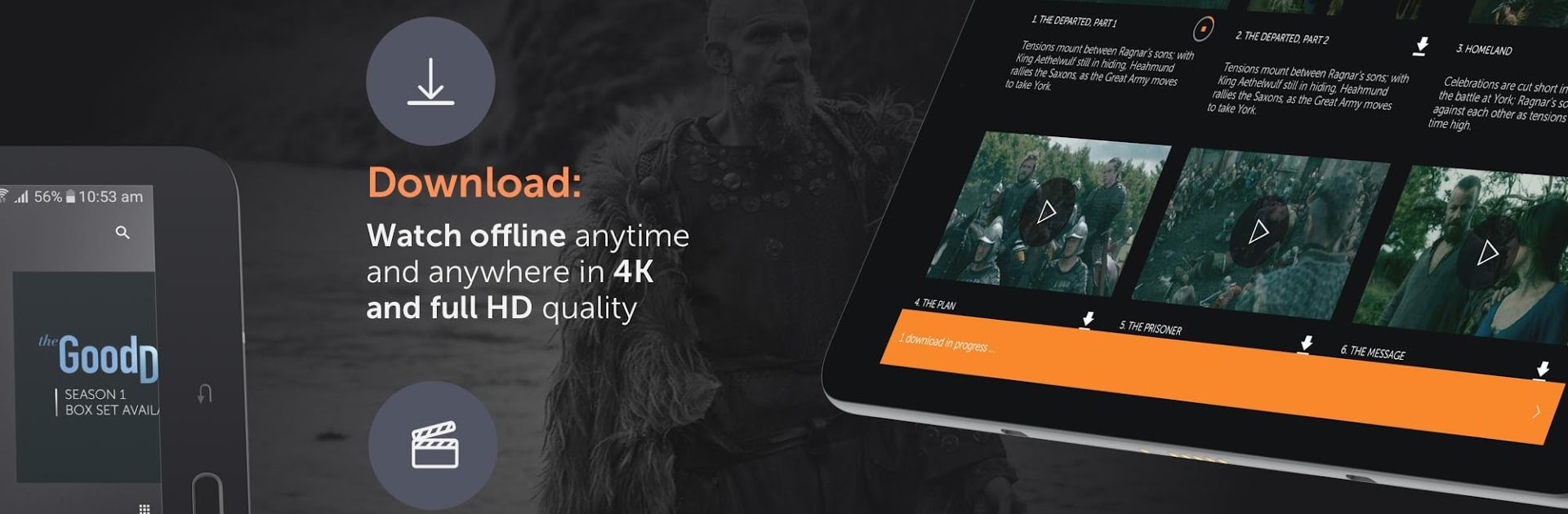Why limit yourself to your small screen on the phone? Run STARZ ON, an app by Playco Entertainment, best experienced on your PC or Mac with BlueStacks, the world’s #1 Android emulator.
About the App
Looking for a spot where movies, shows, live TV, and even live sports all come together in one smooth, easy-to-use app? STARZ ON by Playco Entertainment is exactly that—a go-to entertainment hub that keeps boredom at bay. Whether you’re in the mood for a binge session of hit series, checking out the latest international blockbusters, or jumping into some live-action sports, there’s always something waiting for you here.
App Features
-
Watch on Your Terms
Want to catch up on series and movies for free? You can do that! Prefer unlocking top-tier, ad-free content? There are premium plans for that, too. It’s flexible, based on what you want to see and how you want to see it. -
Exclusive Shows & Originals
Get early access to buzz-worthy STARZPLAY Originals and exclusive series you can’t find anywhere else. From new seasons of popular favorites to fresh releases, there’s always something new in the library. -
Live Sports in Real Time
If sports get your adrenaline running, STARZ ON’s got you covered with live matches and events, ranging from international football leagues to cricket, UFC, and more. -
Multiple User Profiles
Everyone in the family can enjoy their own personalized lineup with recommendations that match their style. Keep your favorites separate, and let the app learn what you love. -
No Subscription Needed (for heaps of content!)
You don’t have to sign up for a plan to enjoy thousands of hours of movies, series, and live TV channels. Just jump in and start watching with no fuss. -
4K Streaming & Offline Watching
Whether you’re streaming at home in ultra HD or downloading episodes to watch offline on the go, STARZ ON makes sure your entertainment fits your whole routine. -
On All Your Devices
Pick up where you left off. STARZ ON runs smoothly whether you’re on your smartphone, tablet, desktop, or smart TV. And yep, you can stream on two screens at once. -
The STARZPLAY Store
Looking for the very newest flicks? Buy or rent movies straight from the STARZPLAY Store and enjoy them whenever you like—no waiting for them to hit the regular lineup. -
Fantasy Sports Fun
Ever wanted to try your luck predicting outcomes and snag prizes? STARZ ON brings you MENA’s first Web 3.0 fantasy sports experience. -
Personalized Picks
With smart recommendations based on your vibe and viewing habits, you’ll keep finding shows and films you actually care about—never just generic lists.
You can even enjoy STARZ ON on your desktop through BlueStacks, giving you more ways to fit great entertainment into your day.
Eager to take your app experience to the next level? Start right away by downloading BlueStacks on your PC or Mac.