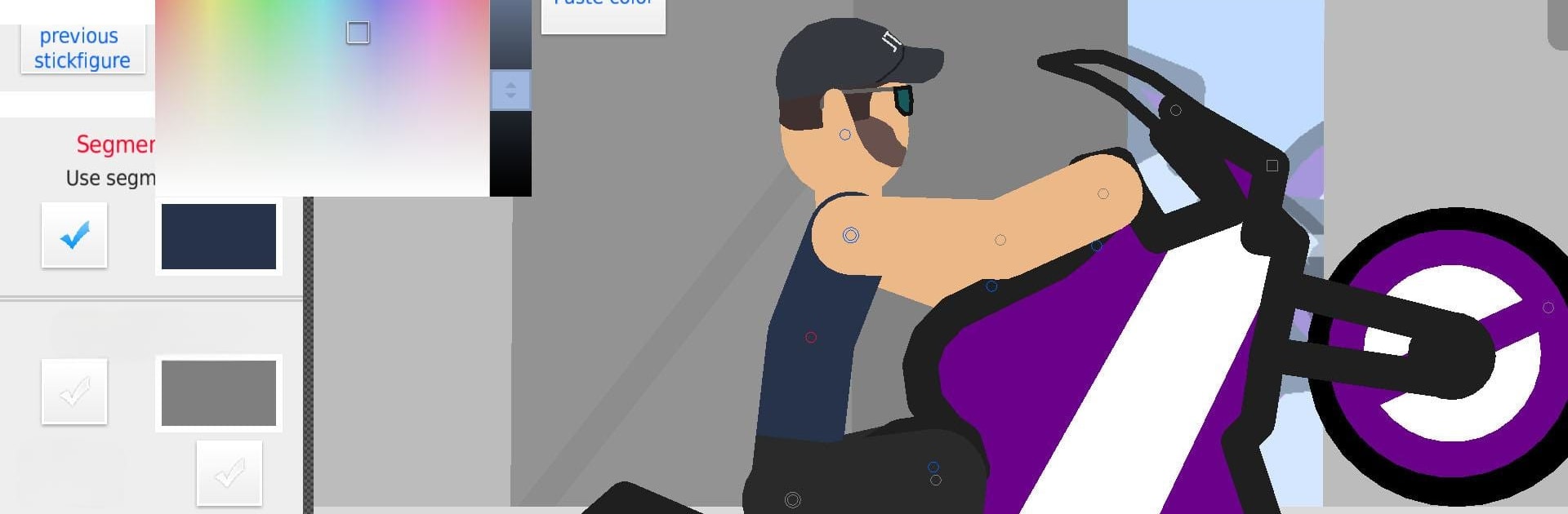Multitask effortlessly on your PC or Mac as you try out Stick Nodes – Animation, a Entertainment app by ForTheLoss Games on BlueStacks.
About the App
Ever wanted to make your own stick figure cartoons right from your phone? Stick Nodes – Animation by ForTheLoss Games gives you all the tools you need to create fun, animated movies and share them with friends—or just keep them for yourself. Whether you’re just starting out, creating simple flipbook doodles, or you’re getting pretty good at crafting complex scenes, this app has a way of making animation both easy and surprisingly customizable. You’ll find a big, welcoming community and tons of cool features waiting for you.
App Features
- Easy Stickfigure Animation: Jump straight into creating by dragging and posing stick figures—no pro skills required.
- Smooth Frame-Tweening: Automatic, adjustable tweening helps your animations look polished and fluid, even if you’re a total beginner.
- Import Images and Minecraft™ Skins: Want to bring in your own art or Minecraft™ avatars? It’s super simple to import images and start animating.
- Camera Controls: Get creative with panning, zooming, and rotating your scene with an intuitive camera, so your animations don’t have to stay still.
- Reusable Movieclips: Save sections of animation to loop or drop into other projects, making things more efficient and letting you experiment.
- Shape and Segment Options: Play around with shapes, gradients, and colors for each part of your stick figure to get exactly the look you want.
- Add Text and Speech: Drop in text boxes wherever you like for speech bubbles, titles, or whatever your scene needs.
- Sound Effects (Pro Feature): Ready to bring things to life? Beef up your animations by adding sound, like effects, music, or dialogue when you grab the Pro version.
- Filters and Special Effects (Pro Feature): Glow, blur, transparency, you name it—tweak your stickfigures for extra flair if you’ve got Pro.
- Stickfigure Community Library: Download from over 30,000 stickfigures (and counting) made by users, or share your own with the crowd.
- Flexible Export Options: Share your masterpiece with others as GIFs—or in MP4 format if you’re using Pro.
- Project Management: Save, load, and share your creations. Easily revisit and improve your animations at any time.
- Pivot Compatibility: If you’ve used Pivot before, you can keep working with your old stickfigure files.
- Languages Galore: The app speaks not just English, but several other languages, making it welcoming for lots of folks.
- Helpful Animation Tools: Undo/redo, onion-skinning for frame-by-frame tweaking, and background image support all make life easier for aspiring animators.
- Friendly Community: There’s a big network of animators to swap ideas with, cheer each other on, and share creations.
If you want to try animating stick figures on your desktop, you can check out Stick Nodes – Animation using BlueStacks, too.
BlueStacks brings your apps to life on a bigger screen—seamless and straightforward.