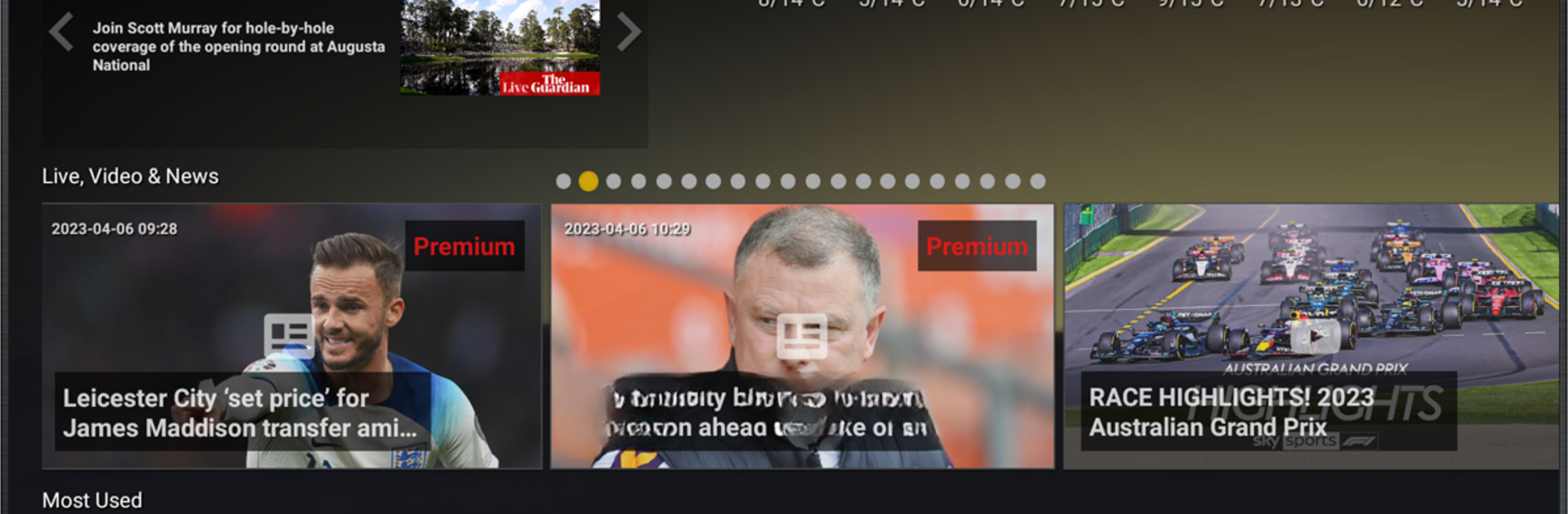Upgrade your experience. Try Super Smart TV Launcher LIVE, the fantastic Entertainment app from AEI Security & Communications Ltd, from the comfort of your laptop, PC, or Mac, only on BlueStacks.
About the App
Super Smart TV Launcher LIVE gives your Android TV a fresh, easy-to-navigate home screen. Whether you’re catching up on shows, checking the weather, or tuning in to live radio, this entertainment hub helps you make the most of your big screen. With a mix of personal touches and useful shortcuts, you can expect to feel right at home as soon as you power up.
App Features
-
Quick App Launch
Jump into your favorite apps in one click—no hunting through menus or endless scrolling. -
Internet Radio Built-In
Browse and play a huge range of internet radio stations, from mellow music to breaking news and lively talk shows. -
Weather at a Glance
Check an easy-to-read 8-day forecast so you’ll always know what’s coming. -
Live Video Streams
Watch real-time video feeds to stay updated on events happening right now, all from your TV. -
Social Media Updates
Sync your accounts to catch live broadcasts and see what your friends are sharing, right on your home screen. -
Fresh News Headlines
See the latest news, updated every few hours. Curious for more? Premium unlocks in-depth and historical news articles, sorted to your tastes. -
Custom Radio Player
Keep your go-to radio stations just a tap away and tweak your playback settings to match your vibe. -
Personalized Home Screen
Tap the Super Smart TV Launcher LIVE logo to tweak layouts, choose your fave apps, and make your TV look the way you want. -
Trending Videos & Stories
Instantly access what’s hot globally or locally, from music clips to headline news. Premium members get longer-range weather insights and instant info. -
Smart Learning
The launcher learns what you like and puts your most-used apps and content front and center. Over time, it feels crafted to your habits. -
Complete News Access
For premium users, unlock a treasure trove of articles covering sports, business, entertainment, and more, pulled from top publishers worldwide. -
Location‑Tailored Content
News and videos are matched to your language and location. If you want, set up two spots—perfect for keeping up with home and away news. -
Simple App Management
Hold down on any app to organize or remove it—quick and hassle-free.
For the ultimate experience, you can also check out Super Smart TV Launcher LIVE on BlueStacks, giving you another way to enjoy everything this entertainment app from AEI Security & Communications Ltd has to offer.
Switch to BlueStacks and make the most of your apps on your PC or Mac.