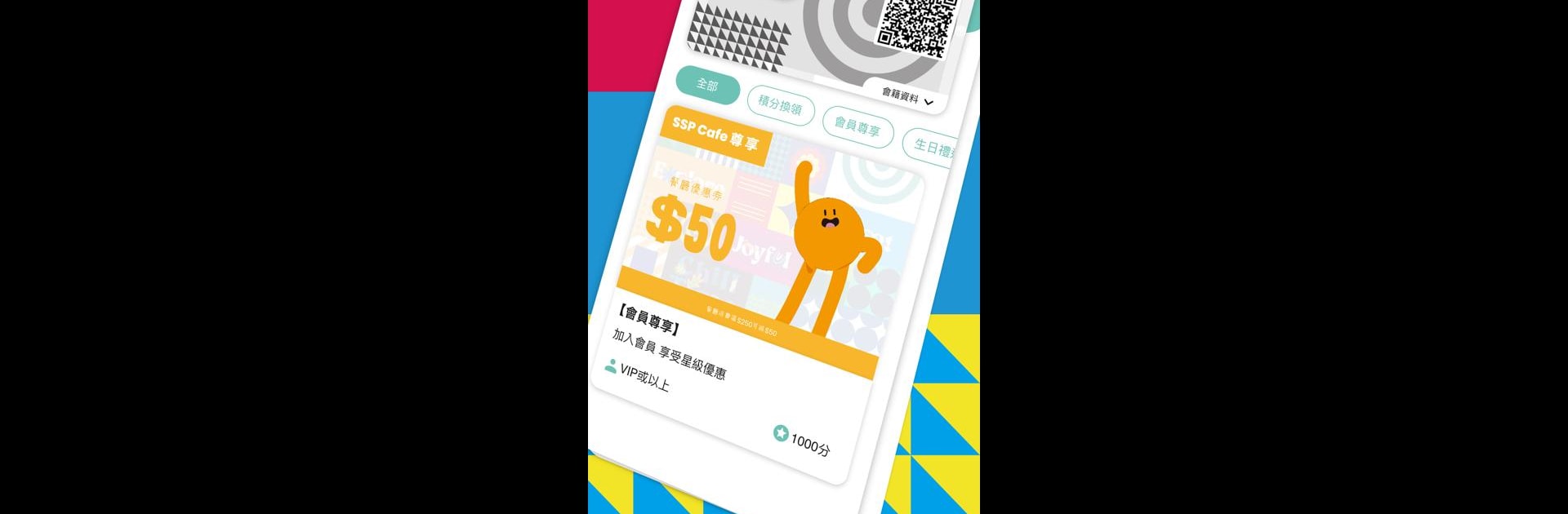Upgrade your experience. Try Super Sports Park, the fantastic Entertainment app from Wee Creation, from the comfort of your laptop, PC, or Mac, only on BlueStacks.
About the App
Welcome to Super Sports Park by Wee Creation, where entertainment meets immersive sports action! Enjoy endless fun as you explore a vibrant world filled with thrilling sports activities. From soccer to skateboarding, there’s something for everyone seeking excitement.
App Features
-
Mobile Membership Card: Become an official member with our mobile app, and keep a close eye on your membership points wherever you are.
-
Member Discounts: Get exclusive perks as a member. Discover tailor-made benefits that make your experience even better.
-
Points Record: Track your points journey effortlessly! Monitor every addition and subtraction in your personal points record with ease.
-
Latest News: Stay updated with the latest happenings and promotions in Super Sports Park. Catch various exciting surprises and limited-time offers on the go.
For an elevated gaming experience, engage with Super Sports Park on BlueStacks, making your virtual sports adventures even more thrilling.
Eager to take your app experience to the next level? Start right away by downloading BlueStacks on your PC or Mac.