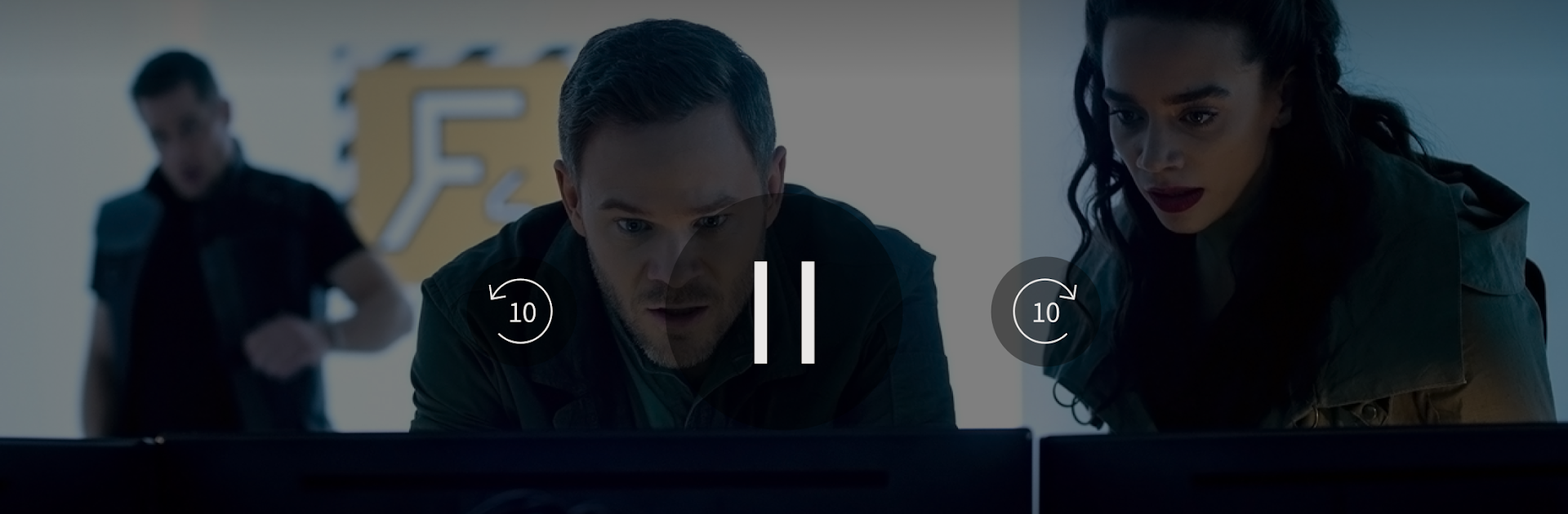Multitask effortlessly on your PC or Mac as you try out SYFY, a Entertainment app by NBCUniversal Media, LLC on BlueStacks.
About the App
SYFY brings all the excitement of your favorite sci-fi, fantasy, and adventure shows right to your fingertips. Whether you’re catching up on the latest season of a hit series, streaming epic movies, or finally finding that one episode you missed, SYFY’s got you covered. With a huge library that includes fan favorites and old-school classics, there’s something here for every kind of binge-watcher.
App Features
Instant Access to Hit Shows
Keep up with new episodes from the SYFY lineup, like Resident Alien or Van Helsing, the day after they premiere. If you’ve got a collection of beloved shows you like to re-watch, they’re right there waiting for you.
Live TV & Streaming Anytime
Want to flip on live TV or check what’s coming up next? It’s available 24/7—just sign in with your TV provider and you’re set.
Seamless Cross-Device Watching
Ever start a show on your phone, then want to switch to your TV or another device? Your progress is saved, so you don’t have to hunt for your spot.
Sync Favorites with NBCUniversal Profile
Make your own profile with your email or social login, and set up your favorites for fast access. You can keep track of all your shows—even if you switch devices.
Free Episode Credits
Not signed in yet? You get three free credits to unlock and test out full episodes before committing to a TV provider login.
All Your NBCUniversal Channels in One Place
SYFY isn’t just about SYFY—dive into a selection from USA Network, Bravo, E!, Telemundo, and more, plus find entire collections like the Harry Potter films in their own section.
Easy Browsing & Chromecast Support
Browse by genre or network, pick out a throwback, and stream from your mobile device to your TV with Chromecast.
You can experience all these features on your preferred device, and if you like running your entertainment apps on PC, SYFY works great on BlueStacks too.
BlueStacks gives you the much-needed freedom to experience your favorite apps on a bigger screen. Get it now.