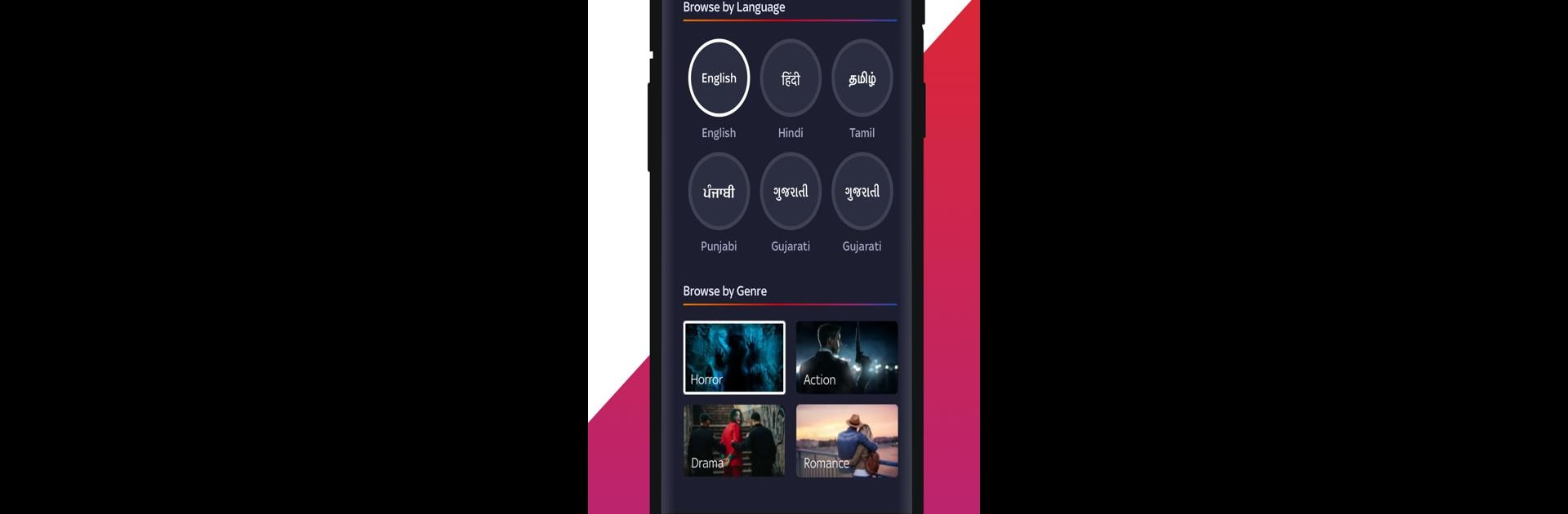What’s better than using Tata Sky Binge by Tata Sky Ltd? Well, try it on a big screen, on your PC or Mac, with BlueStacks to see the difference.
About the App
Tata Sky Binge is your shortcut to endless entertainment without all the hassle of juggling different streaming services. You’ll find an entire universe of movies, TV shows, new web series, and exclusive originals, all bundled in one place. If you’re the kind who wants your next watch ready at a tap—without a confusing mess of apps and logins—this is the way to go.
App Features
-
All-in-One Content Hub
Find over 50,000 movies, TV shows, web series, documentaries, and originals—spanning everything from action to comedy to thrillers and more. There’s stuff here in English, Hindi, Tamil, Telugu, and a bunch of other languages. -
Universal Search
Don’t waste time searching separate apps. Just type (or speak!) what you want, and Tata Sky Binge finds it—no matter where it’s streaming. -
Seamless Playback
Jump from one show to another without logging in or flipping between apps. Everything’s right there, ready to play. -
Single Login & Payment
Say goodbye to ten different passwords and monthly bills. One login, one payment, and you’ve got it all. -
Voice Search
In the mood for a shortcut? Use your voice to pull up any show or movie across all partner OTT platforms. -
Personalized Watchlist
Flag stuff you want to see, come back to it anytime. It’s your own space—you decide what goes on the list. -
Recommendations Just for You
The app gets smarter the more you watch. Expect suggestions that fit your taste, whether you’re into intense thrillers or lighthearted sitcoms. -
Sync Across Devices
Start on one device, continue on another—pick up exactly where you left off, no matter if you’re watching on your phone or via BlueStacks. -
Family Sharing
Found something amazing? Share your favorite finds easily with friends and family. -
Easy Account Recharge
Quickly recharge your Tata Sky account right from the app—no fuss.
Thanks to Tata Sky Ltd, everything you need for entertainment sits under one roof here—and yes, using BlueStacks lets you enjoy all of it right on your PC if you want to go big screen.
Eager to take your app experience to the next level? Start right away by downloading BlueStacks on your PC or Mac.