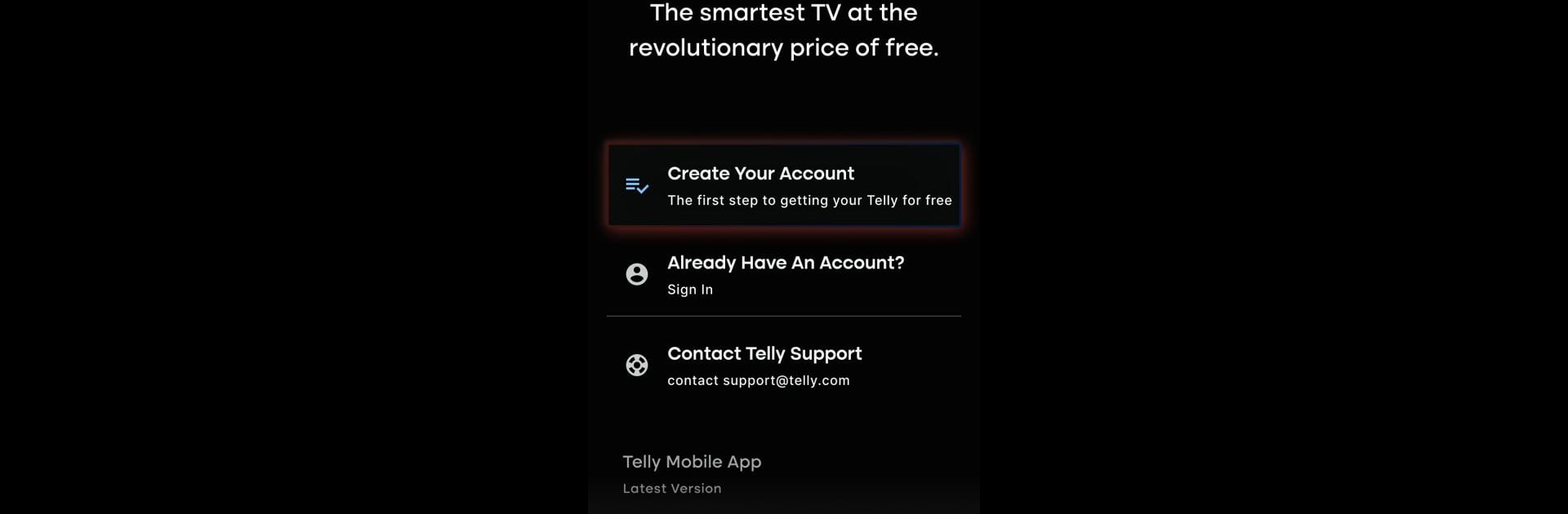Multitask effortlessly on your PC or Mac as you try out Telly – The Smartest TV, a Entertainment app by Telly Inc on BlueStacks.
About the App
Meet Telly – The Smartest TV from Telly Inc, a fresh way to rethink what TV can be. If you’ve ever wished your living room screen would do more than just play movies, you’re in for a treat. With a double-screen setup, rich theater visuals, and some really cool extras, this isn’t your old-school TV experience—it’s something altogether new. Curious what it’s like when your television becomes the smart hub of your home? Here’s a peek!
App Features
-
Reserve Your Telly TV
Use the app to sign up for a shot at getting your very own Telly TV—no complicated process, just a quick way to claim a new kind of entertainment centerpiece. -
Dual-Screen Power
The TV itself features a huge 55” 4K HDR display for your shows and movies, and a second built-in smart screen ready to handle news flashes, sports scores, weather, and all kinds of info—so you never miss an update. -
Premium Sound, Built-In
It’s not just about the picture. The integrated 6-speaker soundbar, designed with Harman Kardon, means everything from explosive action flicks to quiet dramas sound just right. -
Beyond Streaming
Tired of just switching between streaming apps? With Telly, you get video calling, motion-sensing games, and even a full fitness studio—so you can get up, move, and interact with the screen in new ways. -
Up-To-The-Minute Updates
Your Telly experience isn’t static: it brings you instant news, weather, and sports headlines on that extra screen while you kick back with your favorite show. -
All for Free
The surprising twist? You don’t pay for the TV—advertisers do. Sounds wild, but it means you get big-screen entertainment and new experiences without the big price tag. -
Seamless App Experience
The Telly app is your gateway—set up your account and manage everything in one spot. Oh, and if you like to use BlueStacks on your PC, it runs smoothly there too.
Telly – The Smartest TV blends the latest in Entertainment technology with a bunch of features you never knew you needed—until now.
Switch to BlueStacks and make the most of your apps on your PC or Mac.