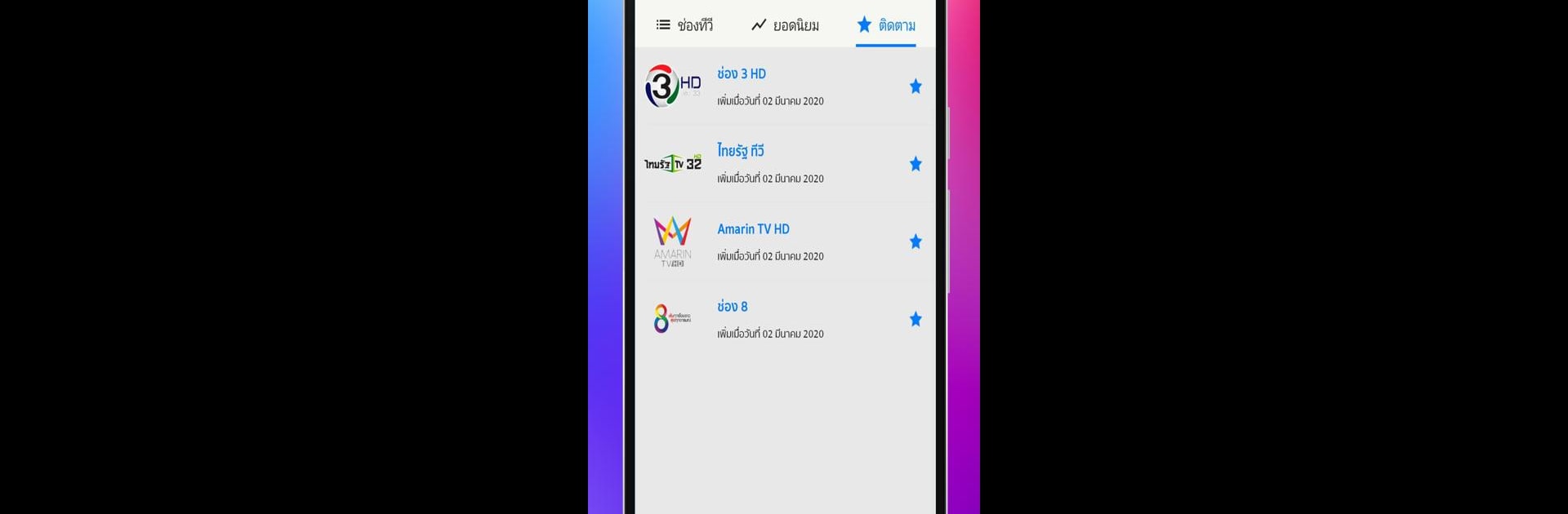Why limit yourself to your small screen on the phone? Run Thailand TV – ดูทีวีออนไลน์, an app by Thailand TV, best experienced on your PC or Mac with BlueStacks, the world’s #1 Android emulator.
About the App
Looking for an easy way to catch your favorite TV channels from Thailand without all the clutter? Thailand TV – ดูทีวีออนไลน์ keeps things simple and speedy, letting you jump into live channels in seconds. If you’re tired of slow, bloated TV apps taking up too much space, this one might surprise you. It’s quick, super-light, and all about cutting out the extra fuss—streamlined for pure Entertainment on the go.
App Features
-
Sleek, No-Nonsense Design
Everything you need is front and center, with a layout that’s easy on the eyes and a breeze to figure out for first-timers. -
Lightning Fast Channel Switching
Channels load up quickly, so you’re never left waiting. Want to switch stations? Just swipe and you’re there—smooth and seamless. -
Tiny App Size
The app keeps things lean, saving your device’s storage for other stuff you love. No unnecessary bloat or features that slow you down. -
Smart Channel Management
If a stream is down, the app automatically finds a working signal so you don’t miss a beat. Plus, you’ll see the number of people watching, adding a fun social vibe. -
Regular Updates & Community Feedback
The team is always listening for bug reports and new feature requests—updates really do come by popular demand! -
Easy Ad Removal
Removing ads is straightforward, and if something’s not quite right after, clear instructions help you get things running smoothly again. -
Works Well on BlueStacks
Want a big-screen experience? Thailand TV – ดูทีวีออนไลน์ runs nicely on BlueStacks, perfect for catching up on Thai TV from your computer.
Switch to BlueStacks and make the most of your apps on your PC or Mac.