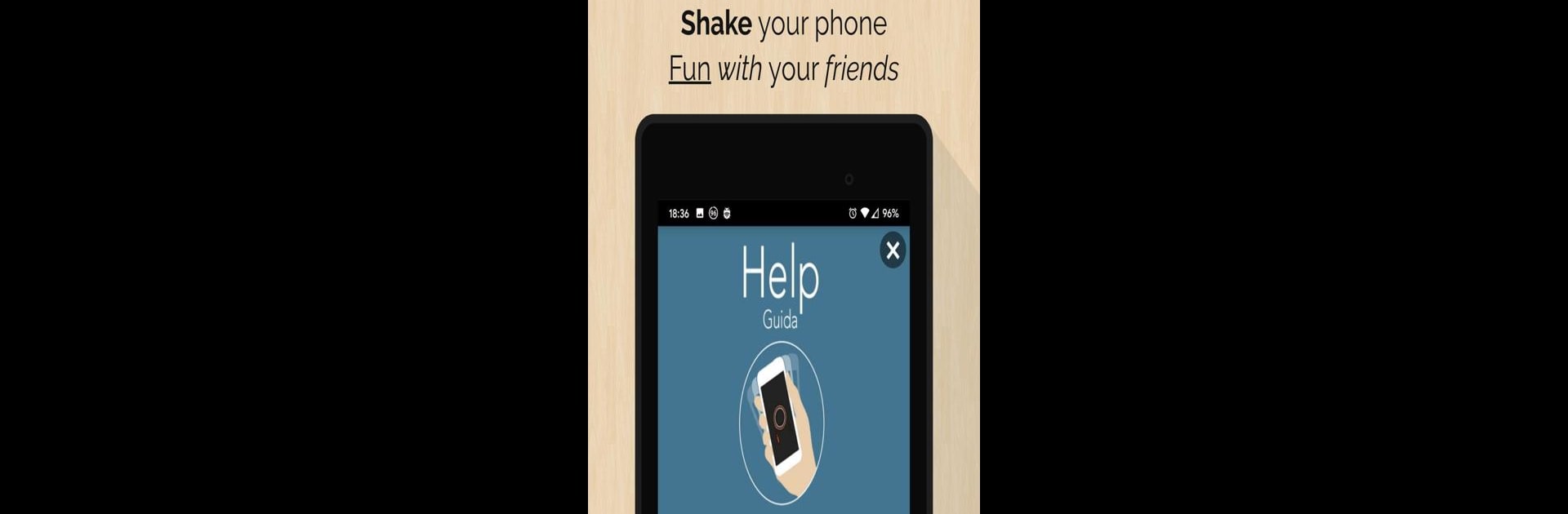Upgrade your experience. Try The Whip sound, the fantastic Entertainment app from AmzApp, from the comfort of your laptop, PC, or Mac, only on BlueStacks.
About the App
Looking for a quick way to crack up your friends—or just add some drama to the moment? The Whip sound from AmzApp steps in with a classic whip crack effect, right in your pocket. Inspired by pop culture favorites and those unforgettable TV moments, this Entertainment app is all about having a laugh whenever, wherever. Curious to see who reacts fastest to that iconic “whip” sound at your next get-together?
App Features
-
Classic Whip Action
Re-live your favorite moments from TV and movies with an instantly recognizable whip sound. It’s as easy as a flick of your wrist—really, just move your phone like a whip and voila! -
Shake or Tap Controls
Not feeling the arm movement? You can just give your phone a shake or tap the screen to let out the whip crack. Super handy if you’re sitting down, or just want to prank someone without making it obvious. -
Pop Culture Vibes
Fans of famous sitcoms (think Big Bang Theory) or legendary adventurers (Indiana Jones, anyone?) will definitely get the reference. The sound feels straight out of your favorite scenes. -
Portable Fun Weapon
No matter where you are, bring a burst of fun with you. Perfect for surprising friends, breaking the ice at a party, or emphasizing a joke—sometimes that whip sound is all you need. -
Simple, Lighthearted Entertainment
The Whip sound isn’t loaded with complicated menus or settings. You open it up and you’re ready to roll—great for those moments when you need a little instant fun. -
Runs Smoothly on BlueStacks
Want to try cracking the whip from your computer? The Whip sound works well with BlueStacks, so the fun doesn’t have to stay on your phone.
Ready to experience The Whip sound on a bigger screen, in all its glory? Download BlueStacks now.