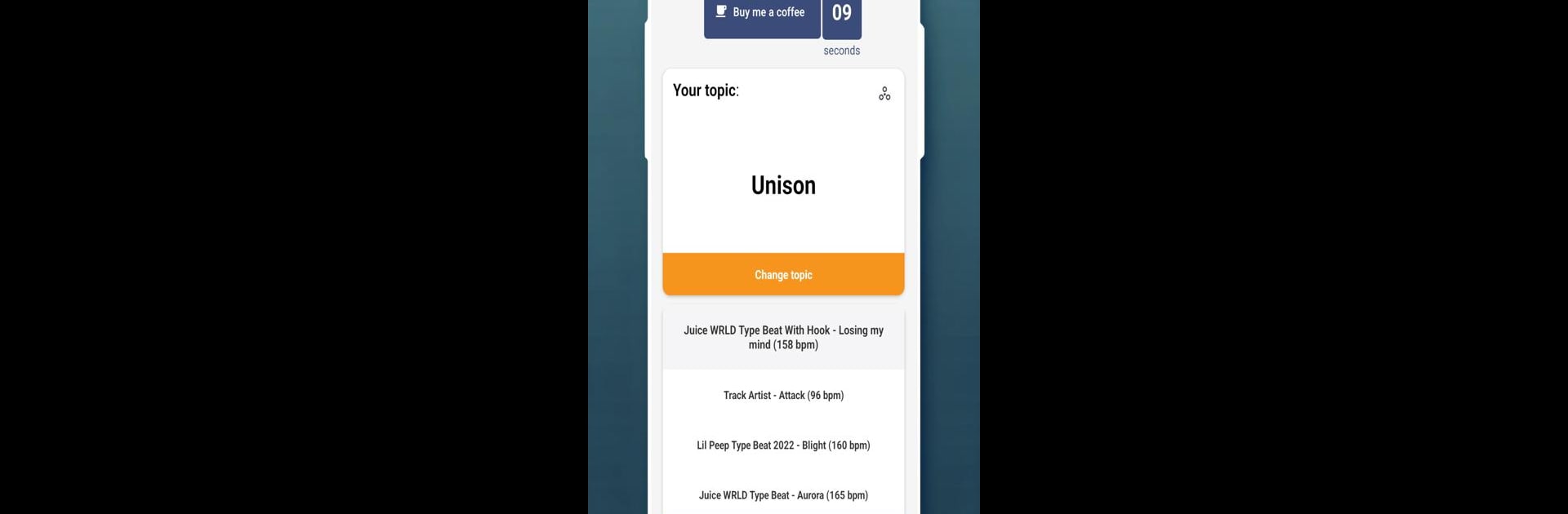Get freedom from your phone’s obvious limitations. Use Freestyle Rap Topics, made by Dawikk, a Entertainment app on your PC or Mac with BlueStacks, and level up your experience.
About the App
Ever find yourself wanting to rap, but your mind just goes blank when it’s time to freestyle? Freestyle Rap Topics by Dawikk is designed to keep the creativity flowing—no awkward silences, just rhyme after rhyme. Jump right into the Entertainment genre and discover a mix of random ideas and beats ready to inspire anyone, whether you’re a newbie or an experienced MC. Whether you’re chilling at home or hanging with friends, this app makes it easy to practice, play, and push your rap skills wherever you are.
App Features
-
Topic Generator:
Hit a button and get fresh words or phrases pulled from all kinds of categories. You’ll never run out of things to rap about—could be something deep, funny, or slightly weird, but it’ll definitely spark your flow. -
Beat Library:
Browse a collection of professional beats. There’s a vibe here for every mood, so find the right rhythm and let your style take over. No need to hunt down backing tracks elsewhere. -
Simple-to-Use Design:
The app keeps things straightforward. Jump in whether you’re just starting with freestyling or you’ve been at it for a while—no confusing menus, just you and your bars. -
Perfect for Any Setting:
Solo practice? Party trick? Hanging with friends? Freestyle Rap Topics has you covered. It’s equally great for training your skills and adding a little extra fun to any social gathering. -
Confidence Booster:
Play around, try out new ideas, and step up your game in a low-pressure, creative space. No hype, just you getting better and more confident.
Want to break out of your usual routine? Open Freestyle Rap Topics, fire up BlueStacks, and start freestyling with fresh inspiration.
BlueStacks brings your apps to life on a bigger screen—seamless and straightforward.