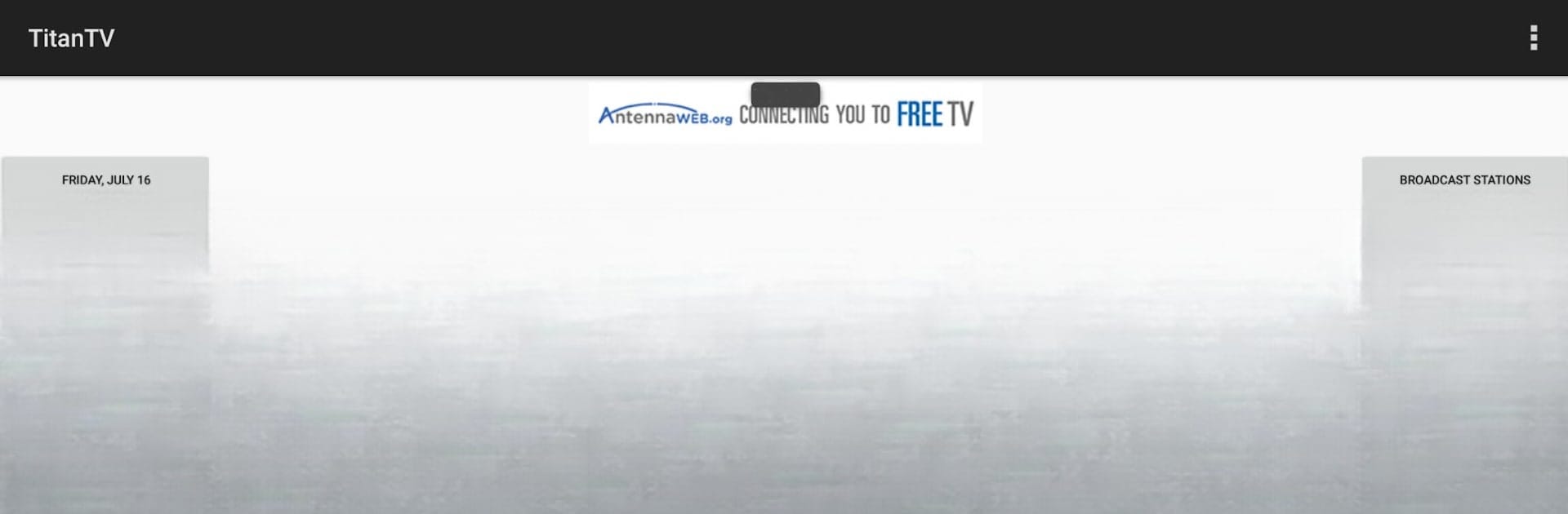Upgrade your experience. Try TitanTV, the fantastic Entertainment app from TitanTV Inc, from the comfort of your laptop, PC, or Mac, only on BlueStacks.
About the App
Want to know exactly what’s on TV tonight without flipping through endless channels? TitanTV is your go-to guide for everything airing on broadcast, cable, and satellite—right from your phone. It brings your entire TV schedule to your fingertips, whether you love classic sitcoms, sports events, or late-night movies. Just open it up, and in seconds, you’ll know what’s on, what’s coming up, and all the details you could ask for.
App Features
-
Personalized Channel Lineups
Add the channels you actually watch, from cable, digital cable, satellite, or the local broadcasts in your area. You can even sync up custom lineups from the desktop version, so it’s all right where you want it. -
Location-Aware Schedules
No more guessing what channels are available—TitanTV figures out your location and automatically pulls in the right local listings for you. Super handy if you’re traveling or have recently moved. -
Daily Channel View
Check out each channel’s programming in a daily format. Scrolling through what’s on for the day is a breeze, letting you plan your viewing without missing a beat. -
Program Details
Tap on a show to get info like episode titles, descriptions, ratings, and more. Got your eye on a new series or wondering if the movie’s suitable for the family? The answers are right there. -
Unlimited Channel Support
Curate as many channel lists as you want—there’s no cap. Great for families with different tastes or folks who split their time between home and work. -
Easy Search
Looking for something specific? The built-in search helps you hunt down shows by name, genre, or time in just a couple of taps.
If you’d rather check your lineups from your computer, TitanTV also works smoothly alongside BlueStacks, letting you keep track of your favorite shows wherever you want.
Eager to take your app experience to the next level? Start right away by downloading BlueStacks on your PC or Mac.