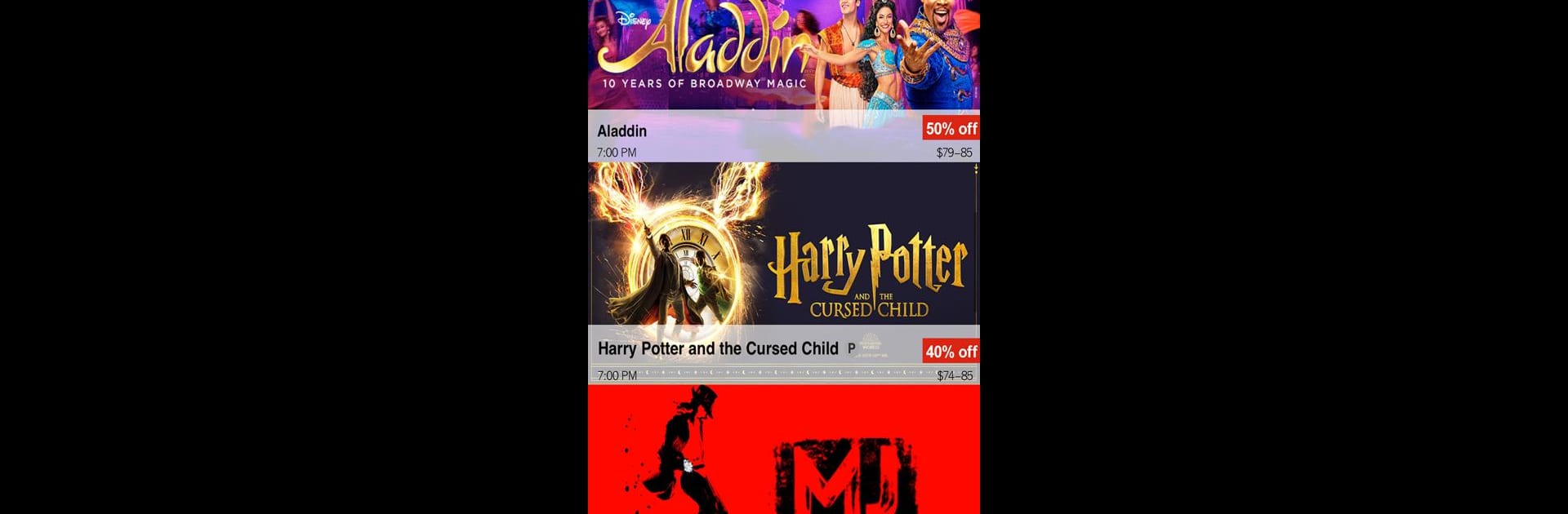Get freedom from your phone’s obvious limitations. Use tkts, made by Theatre Development Fund, a Entertainment app on your PC or Mac with BlueStacks, and level up your experience.
About the App
Looking for a fun night out at the theater but not sure where to start? tkts, brought to you by Theatre Development Fund, makes catching a Broadway or Off Broadway show in New York City a whole lot easier—and way more affordable. With fast updates and everything you need to know, this Entertainment app keeps you in the loop on what’s playing and where to snag same-day tickets at a major discount, even if you’re just browsing on BlueStacks.
App Features
-
Live Show Listings
See what’s up for grabs in real time. The app connects straight to the TKTS Discount Booths, so you get the most current info—just like you’re checking the famous red steps in Times Square, but on your screen. -
Handy Show Search
Not sure if you want Broadway, Off Broadway, or even something more offbeat? Use the built-in search to discover all kinds of performances—from musicals and plays to dance and music events happening all around the city. -
Show Details & Schedules
Each listing gives you the lowdown: show descriptions, performance schedules, maps of the theater locations, and even helpful accessibility info. -
TDF Stages Magazine
Want a little background before you pick? Check out articles, videos, and podcasts from TDF’s own magazine, right inside the app for some behind-the-scenes fun. -
Tips for Visiting TKTS
If you’re planning to stop by a TKTS booth, the app’s got advice to help you map out your visit, score deals, and make the most of your time. -
Discounts up to 50%
Spot tickets at a serious markdown: tkts offers up to half off on same-day Broadway and Off Broadway seats, so you can catch a show without emptying your wallet.
Big screen. Bigger performance. Use BlueStacks on your PC or Mac to run your favorite apps.