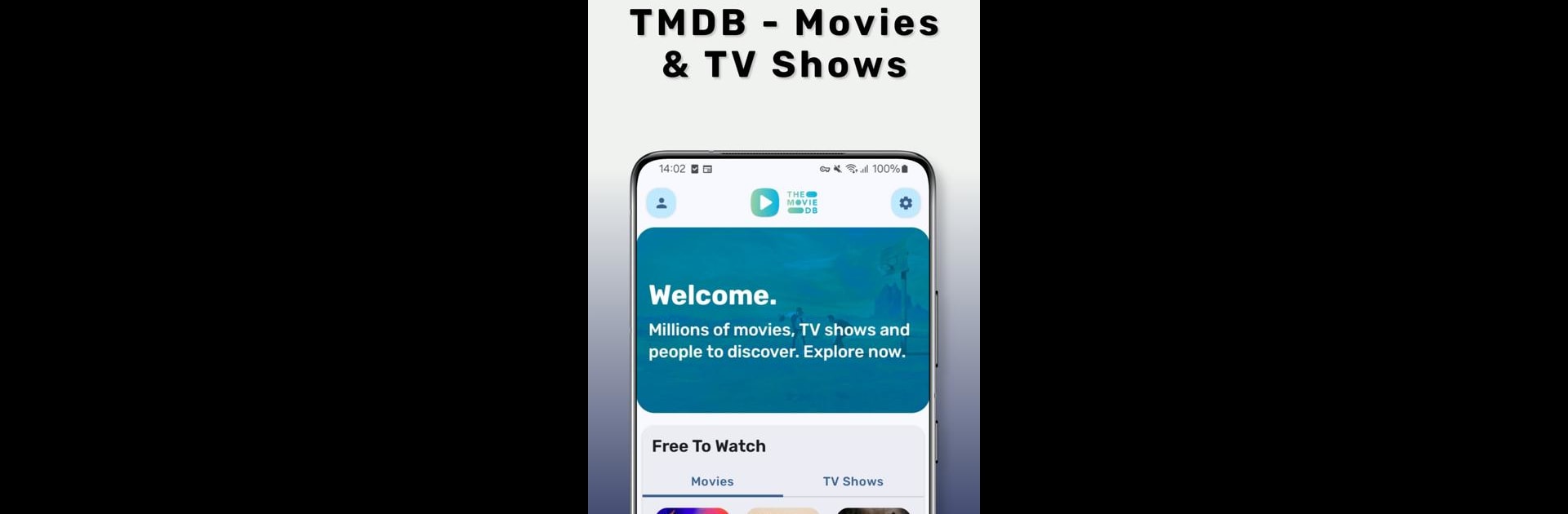Multitask effortlessly on your PC or Mac as you try out TMDB – Movies & TV Shows, a Entertainment app by Anton Zhukov on BlueStacks.
About the App
Ever wondered which movies are trending right now? Or maybe you’re searching for a new show to binge, but you want the full scoop before committing? TMDB – Movies & TV Shows brings all that info straight to your fingertips. Built for folks who love to dig into movie facts, actor bios, trailers, or just browse for something new, this Entertainment app from Anton Zhukov makes exploring the world of TV and film easy and fun. No streaming—just pure movie and TV info, anytime you want.
App Features
-
Explore Loads of Categories
Flip through sections like Trending, Now Playing, Coming Soon, or Top Rated to see what’s hot or on the horizon—there’s always something catching your eye. -
Rich Media Galleries
Scroll through high-quality posters and backgrounds for your favorite shows and movies. Visual inspiration, sorted. -
Watch Fresh Trailers
Need a sneak peek? Check out the latest official trailers right inside the app before adding anything to your watchlist. -
Read and Discover Reviews
Curious what others think before you press play elsewhere? Dive into user reviews and see what real fans are saying. -
Search Like a Pro
Whether you’re looking for a specific actor, a forgotten title, or something that just popped into your mind, searching feels effortless and thorough. -
Detailed Info at a Glance
Instantly get film details—run times, genres, release dates, original titles, production facts, box office numbers, and more. It’s all there. -
Learn About the People Behind the Scenes
Ever wanted to know more about cast, crew, or that one actor you’re obsessed with? Read up on in-depth celebrity bios and crew details. -
Connect Your TMDB Account
Sign in to sync up your personal watchlists, ratings, favorites, and manage everything just the way you like.
Prefer checking all of this out on a bigger screen? The app works smoothly when you use it with BlueStacks, giving you a comfy experience wherever you choose. Keep in mind, TMDB – Movies & TV Shows isn’t for streaming, and depending on where you are, a VPN might be needed to access its features.
Big screen. Bigger performance. Use BlueStacks on your PC or Mac to run your favorite apps.