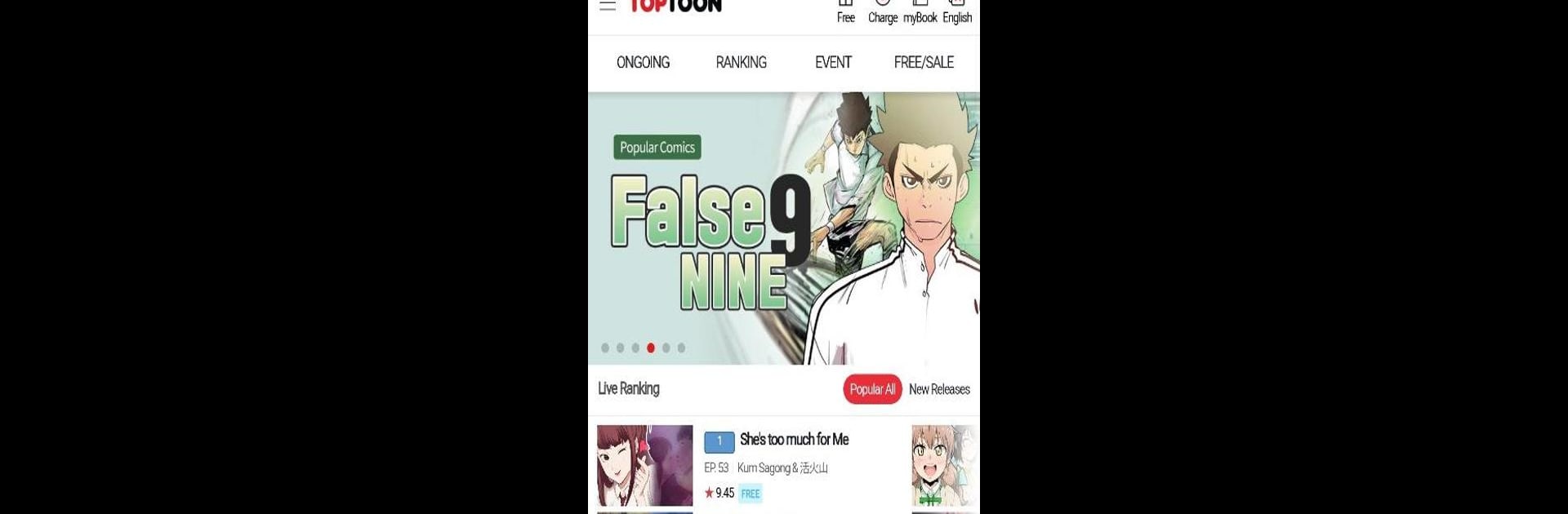Why limit yourself to your small screen on the phone? Run TOPTOON, an app by DEVLIFE, best experienced on your PC or Mac with BlueStacks, the world’s #1 Android emulator.
About the App
TOPTOON by DEVLIFE brings a fresh way to enjoy your favorite webcomics, all in one spot. Whether you’re just discovering the world of digital comics or already deep into the genre, this app puts a massive library of stories right at your fingertips. With an active community and a constantly updated selection, it’s the perfect spot for anyone who loves Entertainment and can’t get enough of new episodes.
App Features
-
New Stories Every Day
You’ll never run out of things to read—TOPTOON drops more than 200 episodes daily, so there’s always something fresh waiting for you. -
Read Without Paying (If You’re Patient!)
Not sure you’re ready to buy? No big deal. Just wait for the “Wait for Free” promotions that let you check out highly rated comics before committing. -
Huge Collection and Top Titles
Find well-known stories like “Galaxy,” “Let’s go Farming,” and “The Stockholm Syndrome,” along with loads of hidden gems from up-and-coming creators. -
Easy-to-Use Library
All your purchased webcomics stay organized in a handy library. You can keep track of updates in real time, and even bookmark your favorites for a quick return. -
Sync Across Devices
Enjoy seamless reading whether you’re on your phone or switching to a bigger screen (yep, works well with BlueStacks)—your place, favorites, and wish lists stay with you. -
User-Driven Updates
Got a suggestion? They actually listen. TOPTOON regularly rolls out updates based on what the community wants, making sure the experience keeps getting better. -
Fast and Simple Sign-Up
Joining is a breeze; just an email and you’re set—no complicated sign-up process or hoops to jump through. -
Special Discounts & Freebies
Stay on the lookout for exclusive promotions—think discounts and bonus episodes that pop up all the time, so you get more for less.
BlueStacks brings your apps to life on a bigger screen—seamless and straightforward.