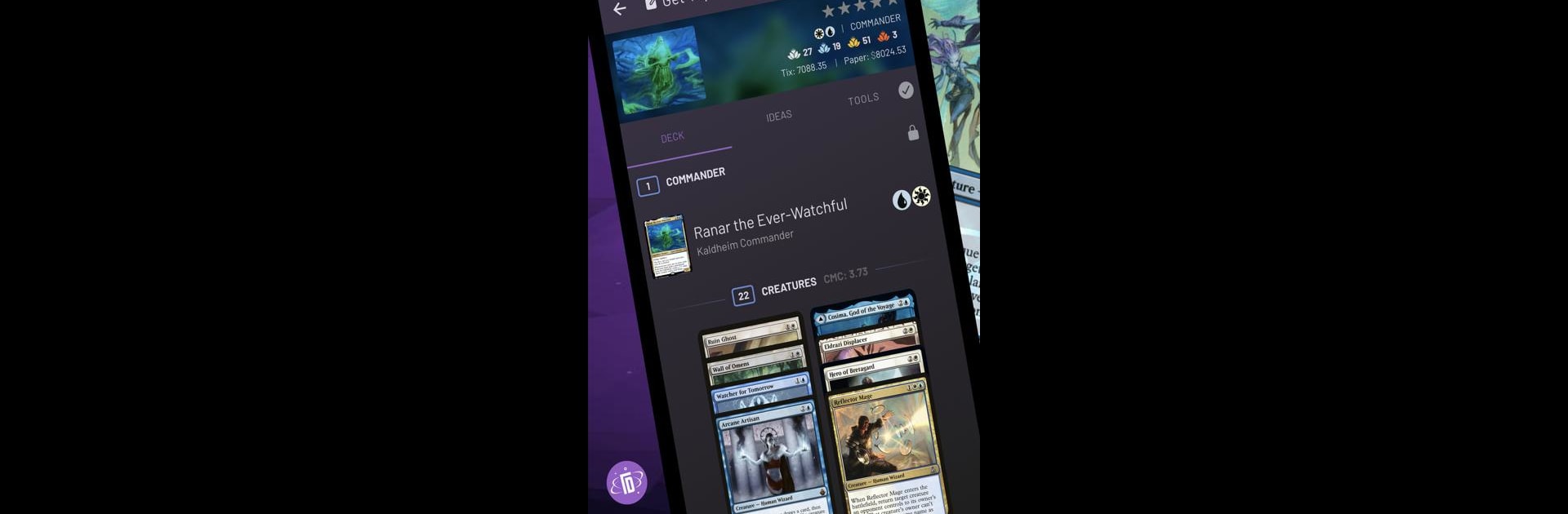Multitask effortlessly on your PC or Mac as you try out TopDecked MTG, a Entertainment app by TopDecked Limited on BlueStacks.
About the App
TopDecked MTG is your trusty sidekick in the world of Magic: The Gathering. Whether you’re putting together a brand new deck, keeping an eye on your card collection, or just want to see what’s trending in the competitive scene, this app puts all the right tools at your fingertips. It’s geared toward everyone from casual kitchen-table players to hardcore competitors, covering everything you need to build, test, trade, and play—all in one clean spot.
App Features
-
Deck Building Made Easy
Build and fine-tune decks with an easy-to-use builder, complete with legality checks for all your favorite formats. Stuck on a card choice? Get smart card suggestions and see how your deck stacks up with handy color and mana curve charts. Export, share, or print your decks whenever you need—they sync to the cloud and move across devices, even when using BlueStacks. -
Deck Simulator
Take your decks for a spin without digging for sleeves. Drag and drop cards on a virtual battlefield, flip between your hand and library, and playtest different scenarios before you hit your next game night. -
Life Counter & Game Tools
Manage games for up to six players with a flexible life tracker. Swap between layouts for multiplayer matches, track commander damage, monarch, and even infect—quick and hassle-free. -
Robust Card Search & Pricing
Find any card you’re looking for with tons of filters—by artist, color, edition, and more. Spot daily trends, review prices from across the board, and check out images and rulings for every card, including the latest sets and promotional releases. -
Collection Tracker
Keep tabs on your collection with intuitive haves and wants lists. Update your cards, view their current value, and sync everything with your TopDecked MTG account—always available whenever you log in, even on BlueStacks. -
Trade & Value Tools
Analyze trade values on the fly, customize by set, foil, or condition, and sync your transactions to your collection with just a tap. -
Tournament Organizer
Host in-person tournaments, generate pairings, standings, and stats in a flash. If you’re participating in big events, the app auto-pulls your pairings and table numbers when you register with your DCI info. -
Metagame & Latest Articles
Stay current with up-to-date articles and coverage of local and national tournaments. Check the metagame with breakdowns on top decks and cards by format. -
Flexible Upgrades
Want more storage or extra power features? Optional paid tiers let you unlock additional goodies whenever you’re ready—choose what fits your needs.
TopDecked MTG, by TopDecked Limited, packs the must-haves for Magic fans into a friendly, easy-to-navigate Entertainment app.
BlueStacks gives you the much-needed freedom to experience your favorite apps on a bigger screen. Get it now.