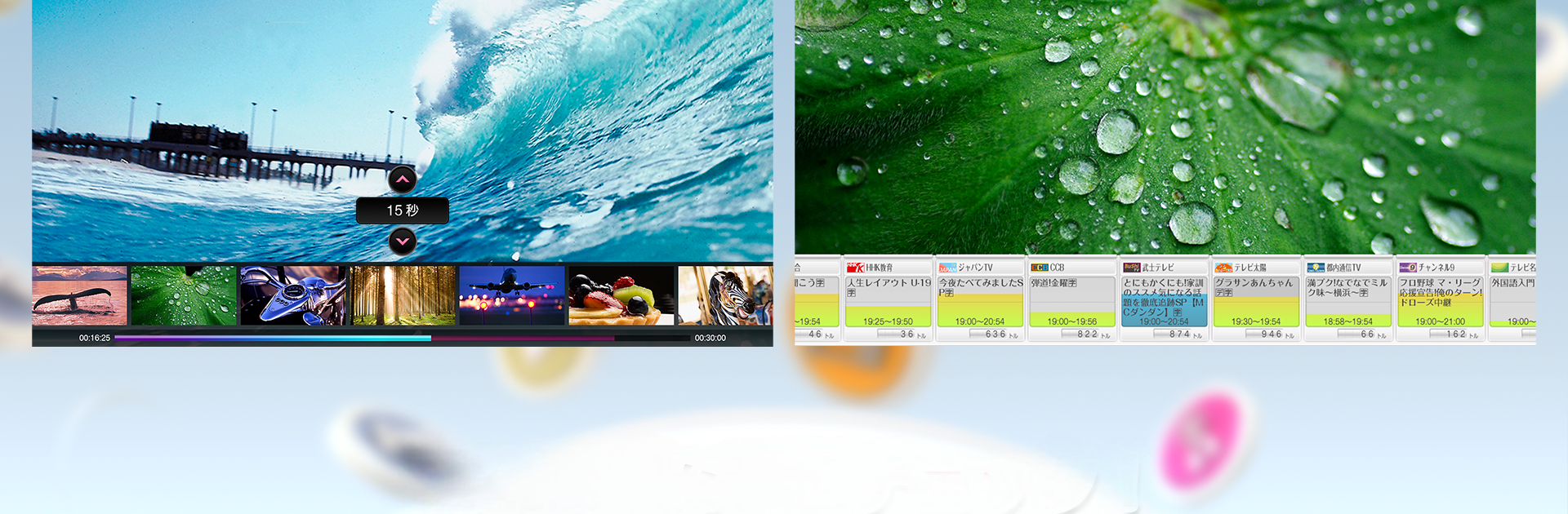What’s better than using torne® mobile by PlayStation Mobile Inc.? Well, try it on a big screen, on your PC or Mac, with BlueStacks to see the difference.
About the App
Ever wish your TV could follow you around wherever you go? With torne® mobile, you can catch your favorite shows or finally watch that movie you recorded—right from your phone or tablet. Developed by PlayStation Mobile Inc., this Entertainment app gives you streaming access and a ton of TV tools designed for people who don’t want to miss a thing, even when life gets busy.
App Features
-
Watch Live & Recorded TV
Stream live broadcasts or play back recorded shows, whether you’re relaxing at home or out and about. Just connect with your nasne® device and you’re set. -
Smart Recording
Spotted something you don’t want to miss? Jump into the program guide or search, then set up a recording with a couple of taps—no digging through menus required. -
Intuitive Program Guide
Browse a clean and easy-to-navigate program schedule. Looking for a specific title or a certain type of show? Keyword and genre searches help you find what you want fast. -
Popular Show Rankings
Curious what everyone else is watching? Check out rankings based on what torne® users across Japan are recording, and discover the latest buzzworthy programs. -
Comment While Watching
Interact in real time with the built-in Nico Nico comment feature—read or post live reactions as you watch, making every show a little more social. -
Export for Offline
Want to save an episode for a trip? Export recorded videos to your device and watch offline, handy if you’re heading somewhere with spotty Wi-Fi. -
Add to Calendar
Never forget a show again. Add upcoming programs directly to your phone’s calendar so you’ll always get a reminder when it’s go-time. -
Remote PS4® Control
Turn your phone into a smart remote control for torne® on PlayStation®4—queue recordings and browse shows, all from your mobile device.
You’ll get the smooth, playful interface you’d expect from something designed by PlayStation. And if you’re enjoying torne® mobile on your laptop with BlueStacks, everything runs just as slick.
Switch to BlueStacks and make the most of your apps on your PC or Mac.