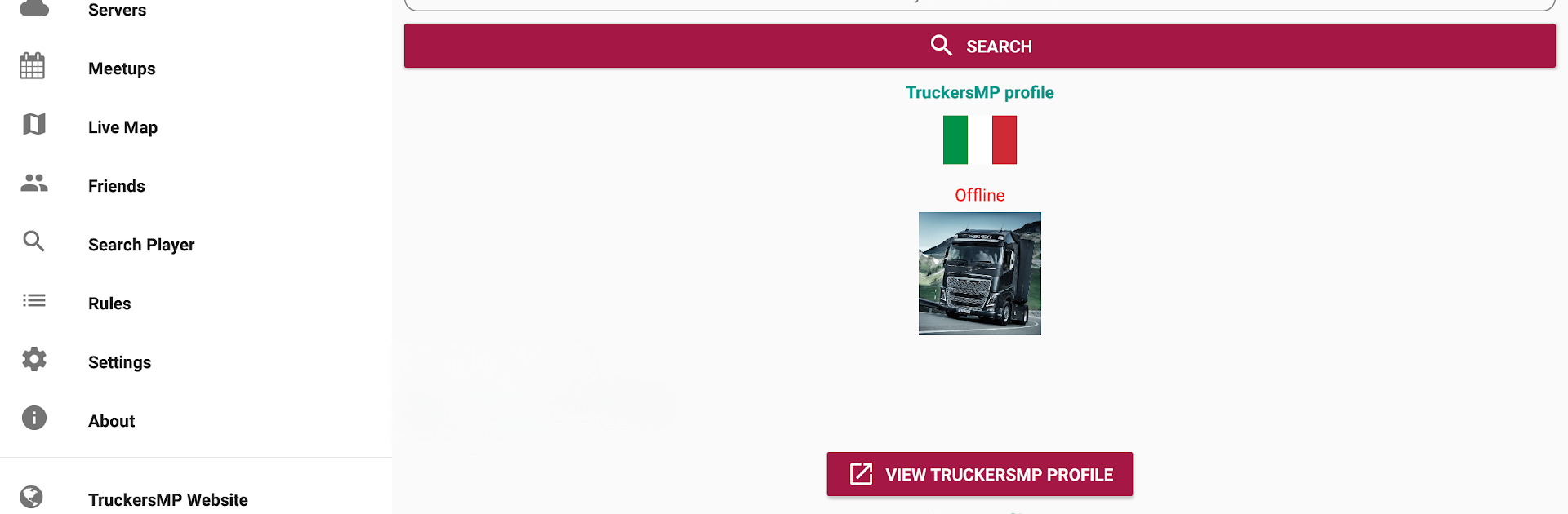What’s better than using Trucky – Virtual Trucker Companion by Francesco Bramato? Well, try it on a big screen, on your PC or Mac, with BlueStacks to see the difference.
About the App
Looking for a way to make your virtual trucking sessions a bit more connected and organized? Trucky – Virtual Trucker Companion by Francesco Bramato brings everything you need for tracking, planning, and staying updated while you’re out on the digital highways. Whether you’re rolling solo or want to meet up with friends in TruckersMP, this entertainment app keeps you in the loop with news, traffic, events, and even where your buddies are headed. Expect a smoother, more interactive experience every time you hit the road.
App Features
-
Live Traffic Updates
Don’t hit a jam out of nowhere—check real-time traffic info, including where the busy spots and current player counts are. -
Track Your Friends
Want to know which of your Steam friends are online or where they’re driving? Pop into the map and follow their journey live. -
Real-Time Map View
The detailed in-app map shows you not only your own location, but lets you spot friends and follow other users as they drive. -
Steam Integration
You can log in with Steam and instantly see what your friends are up to in-game—makes group drives a whole lot easier. -
VTLog Company Support
Keep an eye on your VTLog company: check out member activity and review your job history with just a few taps. -
Player Search
Forgot someone’s TruckersMP or Steam ID? No problem—search for any player quickly using their user info. -
Group Up with Other Players
Looking for company? Send alerts or see who else wants to drive so you can team up on the spot. -
Stay Up To Date on Events
Check out events and convoys from multiple sources. Add them straight to your agenda and gather all the details in seconds. -
Latest News Feeds
Catch announcements and news from SCS, TruckersMP, and Trucky right inside the app. No need to scout around for updates. -
Game and Server Stats
Peek at server status, waiting times, and key game stats at a glance—perfect for deciding where to join next. -
Push Notifications
Never miss big news or a last-minute event invite. The app can ping you about the latest TruckersMP alerts. -
Multi-Language Support & Tablet Ready
Comes translated in loads of languages, plus it’s optimized for 7″ and 10″ tablets for extra map space.
And if you’re curious how it feels on the big screen, you can always try Trucky – Virtual Trucker Companion on your computer using BlueStacks.
BlueStacks gives you the much-needed freedom to experience your favorite apps on a bigger screen. Get it now.