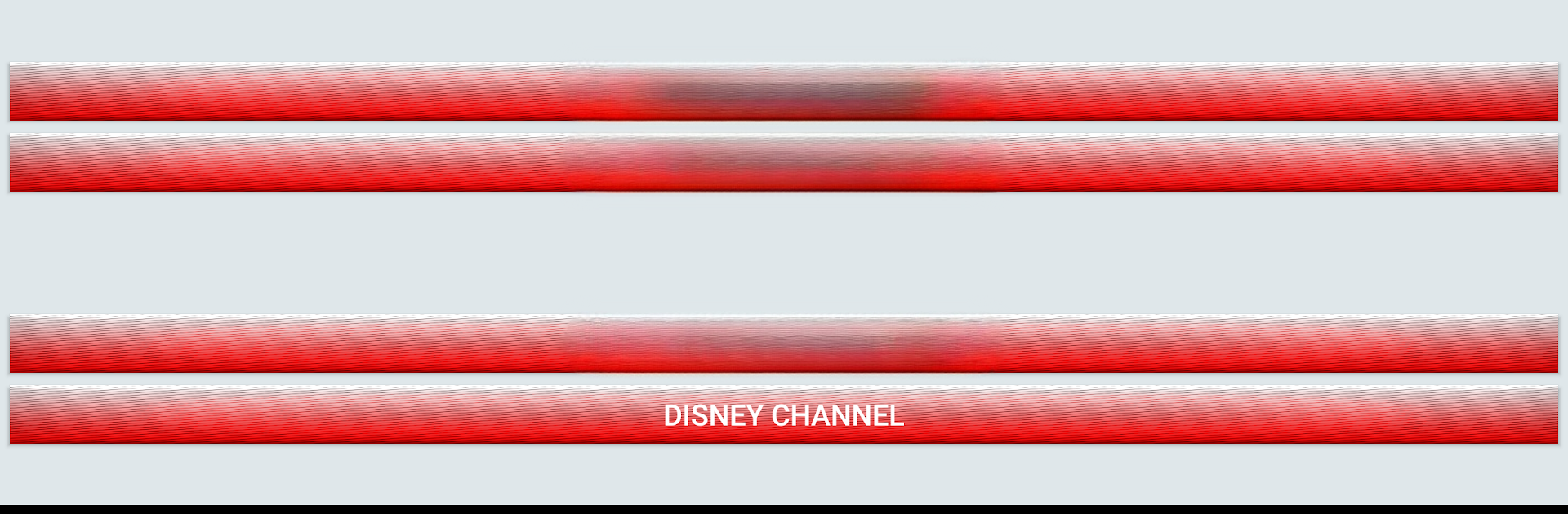What’s better than using TV Romania Online: Programe TV by RoMedia Network? Well, try it on a big screen, on your PC or Mac, with BlueStacks to see the difference.
About the App
Ever wish you could catch your favorite Romanian TV channels, whether you’re on your couch or on-the-go? TV Romania Online: Programe TV from RoMedia Network puts a bunch of channels right at your fingertips, keeping things simple and hassle-free. It’s perfect for anyone who loves to bounce between shows and wants a smooth, straightforward way to watch live Romanian television from their phone or tablet—even when you’re using mobile data.
App Features
-
Super Light on Storage
The app hardly takes up any space, so you don’t have to worry about cleaning out old photos just to make room. -
Easy Channel Browsing
Browse through a neatly organized lineup—channels are grouped into clear categories, which makes finding what you want almost too easy. -
Quick-Start Guides
Wondering how to watch your favorite shows? You’ll find helpful tips and guides right inside the app, so getting set up doesn’t turn into a project. -
Multiple Streaming Sources
If a stream stops working, you’ll find other sources available for the same channel (way less frustration—nobody likes dead links!). -
Flexible, No Matter Your Device
Whether you’re using a compact phone or a larger tablet, it just fits. The interface adapts smoothly to whatever screen you’ve got. -
Continuous Updates
Sources get checked and refreshed regularly, so channels stay up-to-date and accessible. -
Works Over WiFi and Mobile Data
You can use your home wireless connection or tap into 3G/4G if you’re out—TV Romania Online: Programe TV keeps your options open.
And if you like to keep things on a big screen, using BlueStacks gives you another way to enjoy everything directly from your PC.
BlueStacks gives you the much-needed freedom to experience your favorite apps on a bigger screen. Get it now.