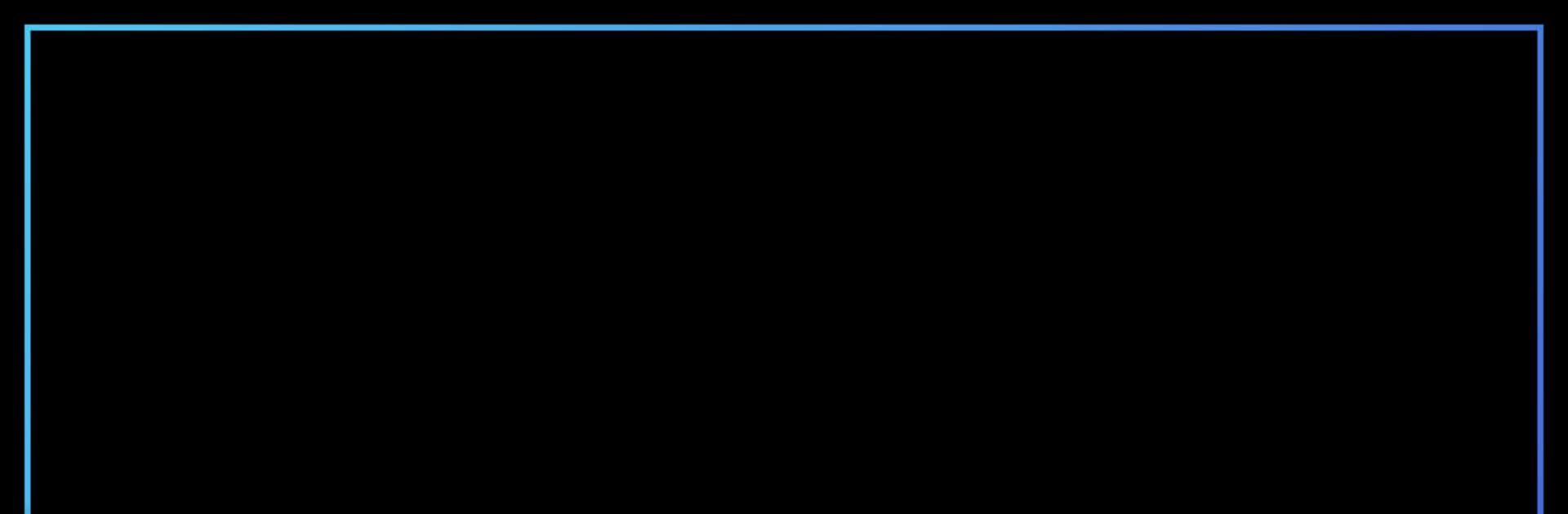What’s better than using TVP VOD (Android TV) by TVP S.A.? Well, try it on a big screen, on your PC or Mac, with BlueStacks to see the difference.
About the App
Looking for a way to catch up on your favorite shows, movies, and live channels right from your TV? TVP VOD (Android TV) by TVP S.A. brings a huge library of entertainment together, all in one place. Whether you’re into international hits, classic films, or the latest from Poland, you’ll discover a little bit of everything to kick back with. The app is designed so it’s super easy to find something fun whenever the mood strikes.
App Features
-
Top Movies and Series
Get instant access to a wide range of films, from cult classics to Oscar-winning blockbusters, plus the hottest series—both Polish and international. There’s always something new or familiar waiting for you. -
Reality TV & Documentaries
Looking for a little real-life drama or educational content? Enjoy a lineup of addictive reality shows and award-winning documentaries, perfect for binge-watching or learning something fresh. -
Theater at Home
Catch televised performances and enjoy quality theater productions, right from your living room. It’s like having front row seats—minus the dress code. -
Cartoons for All Ages
Keep the little ones (or the young at heart) entertained with cartoons that are conveniently just a click away. -
Live Polish TV Channels
Want to stay up to date with live events or catch your favorite channel as it airs? The app offers access to several Polish Television channels broadcasting live. -
Originals and Early Releases
Find unique shows you won’t see anywhere else, including original productions and premieres that drop before they show up on regular TV. -
User-Friendly Experience
The interface keeps things simple, so you can spend less time searching and more time watching. Everything’s organized and easy to navigate, even when you’re chilling on the couch. -
Cross-Device Flexibility
Prefer streaming on your TV, or want to try watching with BlueStacks? TVP VOD (Android TV) fits right in with how— and where— you like to watch.
Eager to take your app experience to the next level? Start right away by downloading BlueStacks on your PC or Mac.