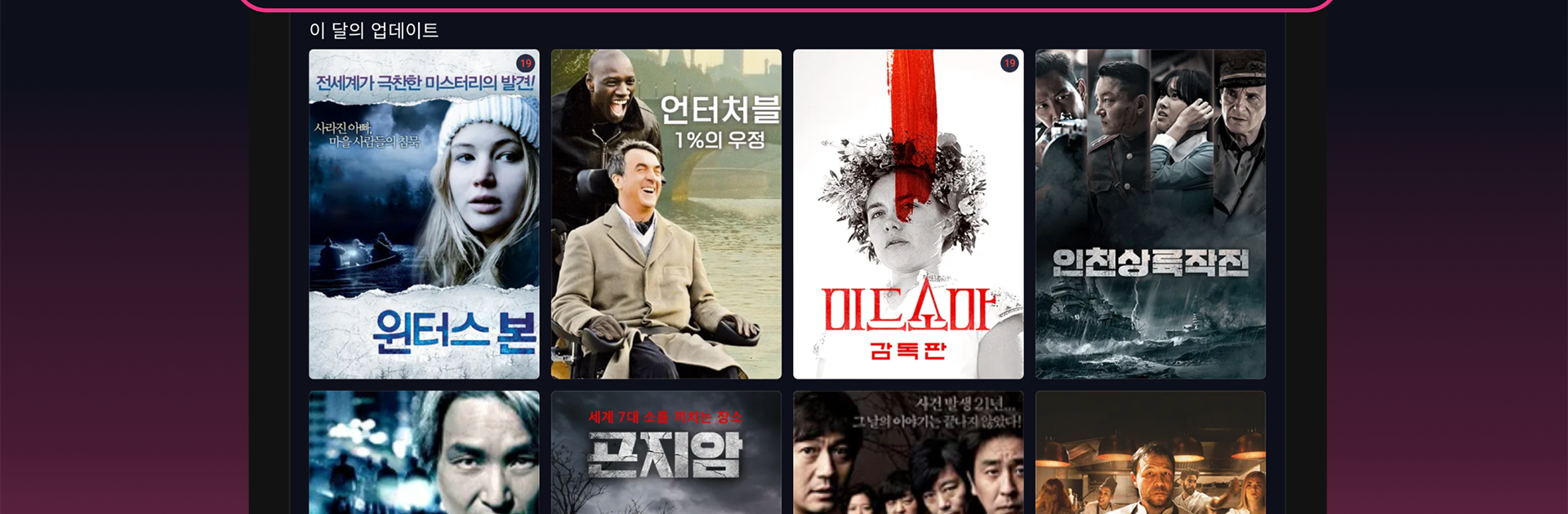Multitask effortlessly on your PC or Mac as you try out U+모바일tv, a Entertainment app by LG유플러스(LG Uplus Corporation) on BlueStacks.
About the App
U+모바일tv, brought to you by LG유플러스(LG Uplus Corporation), is your personal Entertainment hub for streaming shows, movies, and exclusive content right from your device. Whether you’re craving the latest dramas, want to keep up with popular variety programs, or just need something fun for a chill night in, this app’s got you covered. Finding something to watch feels less like searching for a needle in a haystack and more like flipping on your favorite TV channel—friendly, fast, and totally personalized.
App Features
-
Personalized Recommendations
The more you watch, the better U+모바일tv gets at suggesting content that matches your taste. It looks at what you’ve recently enjoyed, what you’ve saved for later, and serves up picks by genre, actors, directors, and even by decade—no more endless scrolling. -
Handy Playback Tools
Fast-forwarding to your favorite moments? Easy. Move the playback bar and see a quick preview, so you’ll never lose your spot or miss a good scene again. Jumping into recently watched episodes or quick-access menus from the home screen is just as simple. -
Free Terrestrial Programming
With the basic monthly subscription, you unlock access to local broadcast channels for free—there’s a window spanning 4 weeks to a year from the original air date, so catching up feels effortless. -
Exclusive U+ Content Collections
There’s a special spot just for U+모바일tv exclusives. Enjoy originals like ‘Men in Europe’ or ‘Hi Cookie,’ plus free movies, animations, and foreign dramas that refresh every month. If you opt for the UPlay subscription, there’s even more—think weekly new theater releases, global series, and handpicked OTT hits. -
Seamless Device Connection
Want to pick up an episode on the big screen? Connect seamlessly to your TV with U+tv—switch from your phone to the living room without missing a beat. The app keeps your place, so you can watch where you left off. -
Flexible Access for Everyone
U+모바일tv isn’t tied to a single carrier, making it simple for anyone to sign up. There are also options for younger viewers, with parental consent, and ways for users with business plans to register. -
Customizable Permissions
Notifications keep you updated on downloads and new releases, but you can adjust these to suit your style. The app plays nice with different device versions, and settings are a breeze to change.
For those who like streaming from their computer, U+모바일tv also works with BlueStacks—just in case watching on a bigger screen is your thing.
BlueStacks brings your apps to life on a bigger screen—seamless and straightforward.