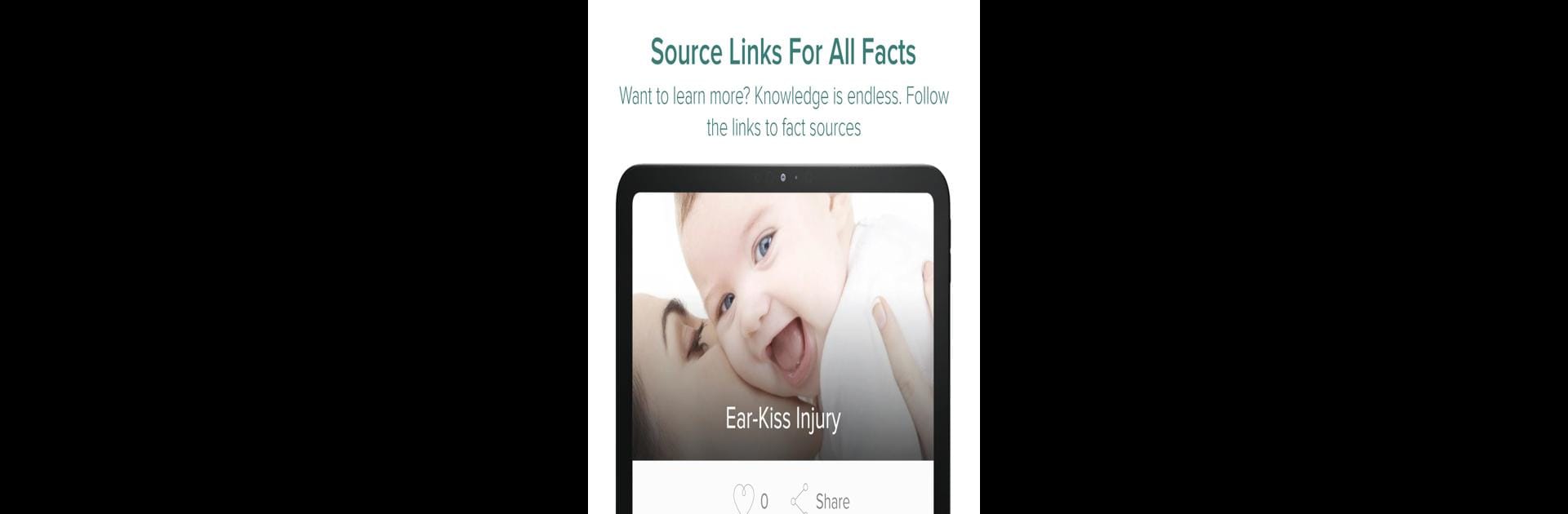Multitask effortlessly on your PC or Mac as you try out Ultimate Facts – Did You Know?, a Entertainment app by Viyatek on BlueStacks.
About the App
Ever catch yourself wondering about all the quirky, mind-boggling, or just plain weird facts floating around out there? Ultimate Facts – Did You Know? by Viyatek makes discovering random nuggets of knowledge fun and effortless. Whether you’re bored, need a quick conversation starter, or just want to learn something new each day, this Entertainment app has got you covered in a simple, entertaining way. With the right mix of fun and curiosity, you can actually build a daily learning habit without even trying.
App Features
-
Personalized Fact Experience
Pick how many facts you want to see each day and when you want to see them. Ultimate Facts puts you in control, so your learning fits right in with your routine. -
Unlock & Learn
Instead of scrolling mindlessly, you’ll get a fresh, hand-picked fact whenever you unlock your phone. Who knew unlocking your phone could actually be interesting? -
Rich and Verified Content
Each fact isn’t just a random blurb—Viyatek has it reviewed, pictured, and checked by editors, so you can trust what you’re reading (and maybe even show off a little to your friends). -
Dig Deeper
Curious for more? Every fact comes with a detailed explanation, and if you want to geek out, there’s a source link for extra background. -
Topic Picker
Got an interest in science, history, or just the offbeat? Browse facts by topic or let the app serve up something unexpected. There’s always something new to catch your eye. -
Bookmark and Share
Found a fact that blows your mind? Tap to bookmark it for later, or share it right away so your friends can be amazed too. -
Fun Reminders
Ultimate Facts can send you reminders so you never miss your daily dose of “Whoa, I didn’t know that!” It’s an easy way to keep your curiosity alive. -
Perfect for Big Screens Too
Want your facts on a bigger screen? The app works smoothly on your PC when you run it with BlueStacks, letting you enjoy random facts as part of your daily desktop routine.
Ready to experience Ultimate Facts – Did You Know? on a bigger screen, in all its glory? Download BlueStacks now.