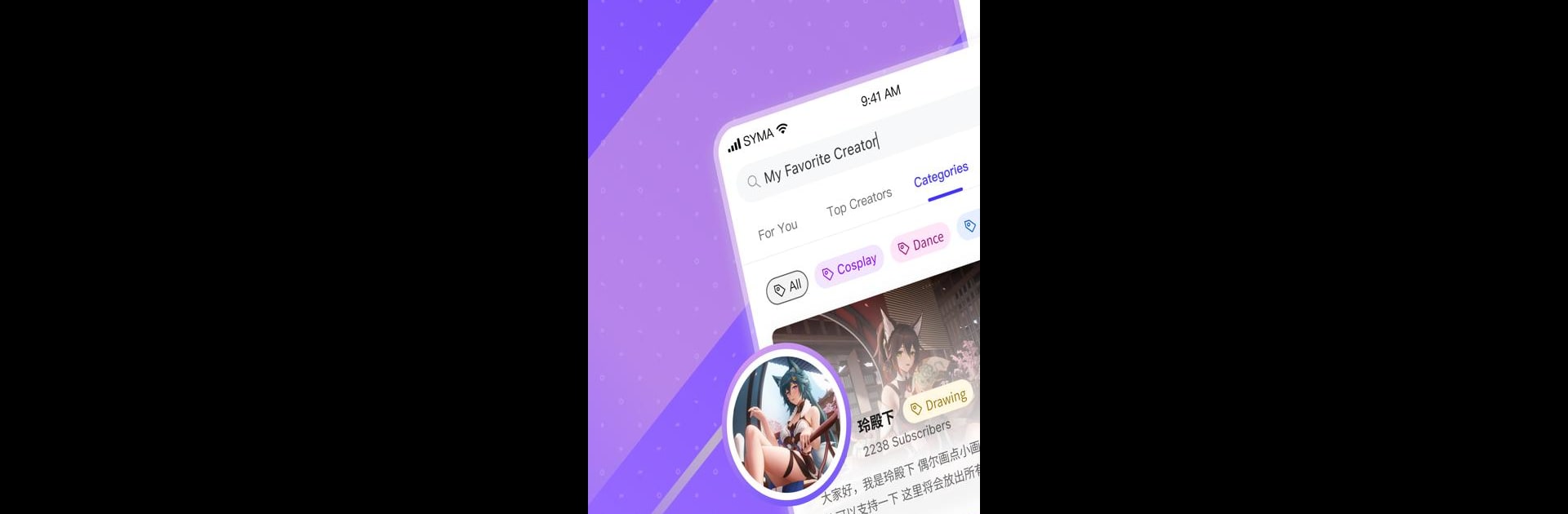What’s better than using UniFans: Creators & Fans Hub by Unifans? Well, try it on a big screen, on your PC or Mac, with BlueStacks to see the difference.
About the App
UniFans: Creators & Fans Hub is the spot where artists, cosplayers, writers, and their fans connect and share what they love most. If you’re looking for your own little corner to keep up with exclusive art, behind-the-scenes videos, or even get special requests from creators you admire, you’ll fit right in. The app brings creative folks and their “fans only” communities into one lively space, where real connections and genuine support are at the center.
App Features
-
Custom Subscription Plans
Creators can set up their own subscription levels—up to ten tiers—so fans can choose how they want to show support, whether just for a month or for the long haul. -
Direct Creator Chats
Dive into active chats made just for creators and their “fans only” communities. Great for swapping ideas, chatting about fandoms, or just sharing stories. -
Personalized Fan Requests
Want a unique commission, shoutout, or a discussion on your favorite manga? Fans can ask creators for tailored content using the Custom Requests feature. -
Secret Passcodes for Exclusives
Top fans can get access to content hidden behind secret codes—think special fanfiction drops, mangas, or artwork shared just for them. -
Fan-Friendly Payment Options
Fans can use a variety of payment methods, such as PayPal, Alipay, WeChat, and international bank cards, making it super easy to support creators from anywhere. -
Quick Withdrawals & Flexible Payouts
Creators don’t have to wait forever for their earnings; you can cash out every two weeks, and withdrawals even support RMB UnionPay cards. -
High Revenue Share for Creators
With up to 95% of subscription earnings going directly to creators, it’s designed to put artists first and help turn passion into sustainable income. -
Built-In Privacy and Safety
UniFans uses anti-leak features to help protect original content and provide creators peace of mind in sharing with their audience. -
International Community
Whether you’re looking to grow your fanbase globally or reach specific audiences—including Chinese fans—this app has your back.
You can even check out UniFans: Creators & Fans Hub on BlueStacks for an even roomier experience if you’re using a PC or Mac.
Ready to experience UniFans: Creators & Fans Hub on a bigger screen, in all its glory? Download BlueStacks now.