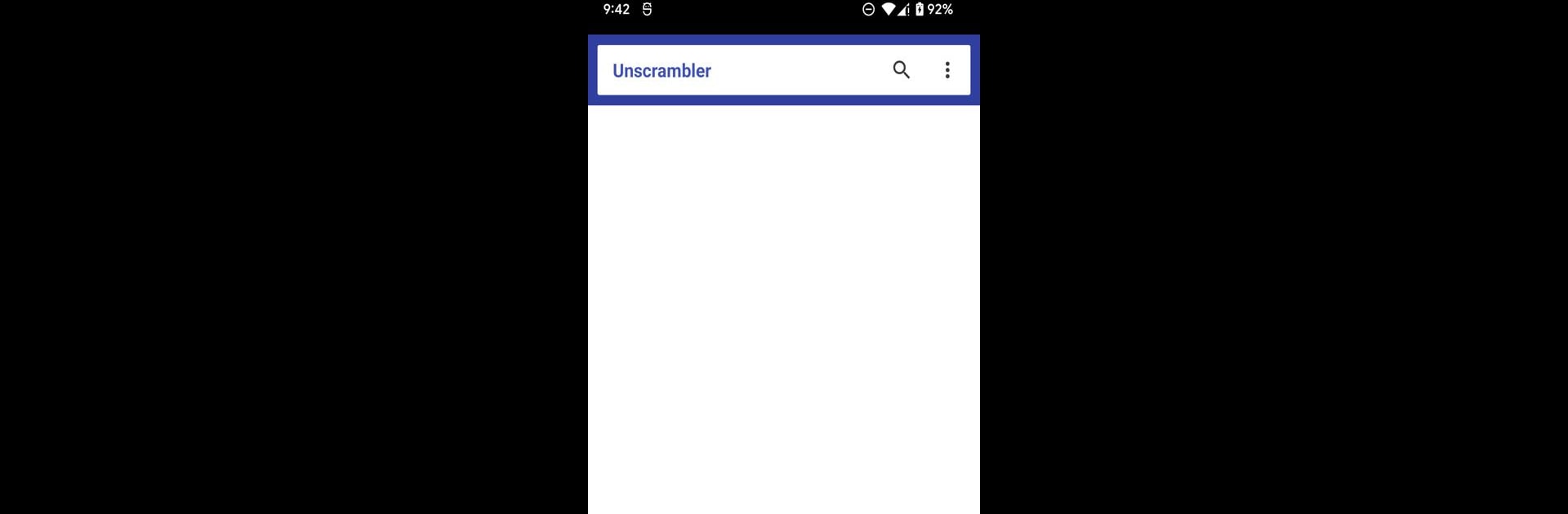Let BlueStacks turn your PC, Mac, or laptop into the perfect home for Unscramble Letters, a fun Entertainment app from ii.isaac.
About the App
Looking for a little help cracking those tough word puzzles? Unscramble Letters from ii.isaac makes sorting out scrambled words way less stressful—and a lot more fun. Whether you’re brushing up on your vocabulary, checking answers, or maybe just trying to sneak past your friend in a word game, this handy tool’s got your back. Expect a simple, no-fuss experience focused on getting you the right words, fast.
App Features
-
Fast Word Unscrambler
Punch in up to 12 letters (including wild cards if you like), and Unscramble Letters spits out all the matching words you can form. Great for word games or just quenching your curiosity. -
Wild Card Support
Stuck with a blank tile in your puzzle? No problem—add up to two wild cards to see even more possibilities. -
Switchable Dictionaries
Want to play by US rules? Stick with TWL06, the standard Scrabble dictionary for the US and Canada. Prefer UK style or just want more word options? Flip to SOWPODS for thousands more choices. -
Advanced Search Options
If your list is too long to sift through, just set a prefix, suffix, or both. Quickly zero in on the words you’re actually after. -
Clean, Distraction-Free Design
No clutter or complicated menus—just a clear, direct way to solve your word problems. -
Works Smoothly on BlueStacks
Feel free to enjoy the app seamlessly on a bigger screen with BlueStacks for those times when your phone just feels a little too cramped.
BlueStacks brings your apps to life on a bigger screen—seamless and straightforward.