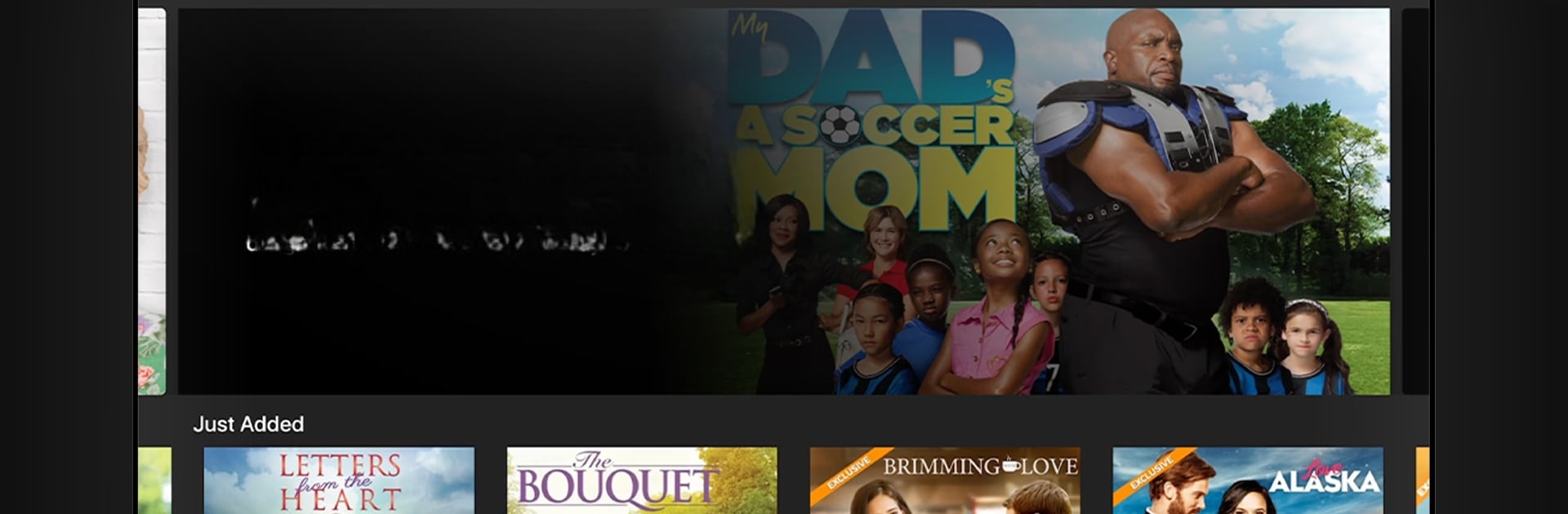Upgrade your experience. Try UP Faith & Family, the fantastic Entertainment app from UP Entertainment, LLC, from the comfort of your laptop, PC, or Mac, only on BlueStacks.
About the App
Looking to bring your family together for movie night without worrying about what’s on screen? UP Faith & Family, from UP Entertainment, LLC, is all about sharing uplifting stories, quality dramas, and wholesome content everyone can enjoy. This Entertainment app invites you to kick back and find something for every mood—whether you’re after laughs, real-life inspiration, or moments that tug at the heartstrings.
App Features
-
Safe, Family-Friendly Streaming
You won’t have to second-guess what your kids are watching. UP Faith & Family’s collection is hand-picked for family viewing, so you can relax as everyone watches together. -
Ad-Free Experience
Nothing ruins the moment like commercials popping up at the wrong time. Watch your favorite series and movies straight through, with no interruptions. -
Expansive & Growing Library
From touching dramas to funny comedies, inspiring documentaries to reality shows—you’ve got tons to pick from, and new titles land every week. Don’t know where to start? Try community favorites like Late Bloomer or 23 Blast: Blind Faith. -
Exclusive Access to Original Series
Want to catch every episode of Bringing Up Bates or Butter+Brown? This is the place. Get all seasons, plus UP Entertainment originals you won’t find anywhere else. -
First-Run of Heartland in the U.S.
Fans of Heartland, take note: UP Faith & Family is the go-to spot for new seasons and exclusive behind-the-scenes content before anybody else in the U.S. -
Easy Subscription Management
Signing up or switching things up is a breeze—manage your subscription right in the app. Whether you’re on Android or giving it a whirl on BlueStacks, it’s all under your control. -
Stream Anywhere, Anytime
No matter where you are or what device you’re using, your family room goes wherever you do.
Big screen. Bigger performance. Use BlueStacks on your PC or Mac to run your favorite apps.