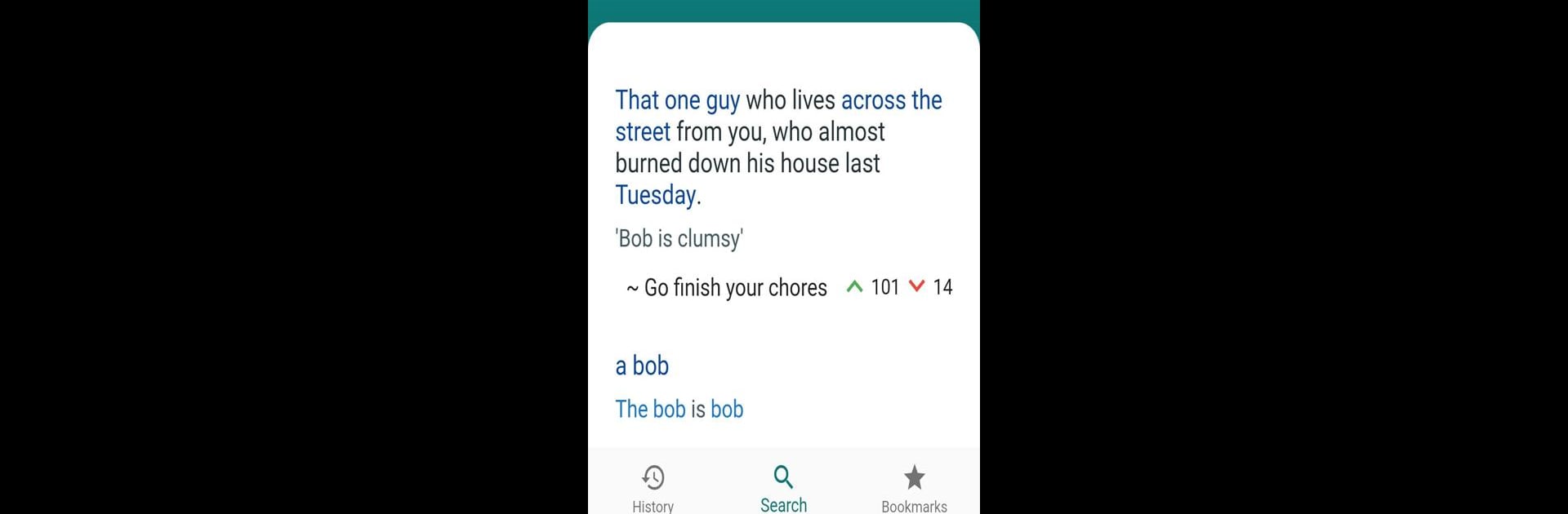Get freedom from your phone’s obvious limitations. Use Urban Dictionary (Unofficial), made by Pocean, a Entertainment app on your PC or Mac with BlueStacks, and level up your experience.
About the App
Ever stumble across a slang term online and wonder what on earth it means? Urban Dictionary (Unofficial) takes the guesswork out of understanding trending words, wild phrases, and creative slang. It’s a laid-back way to peek into the world of urban lingo, see real user definitions, and maybe get a good laugh along the way. If you like keeping up with the latest buzzwords or just want to know what your friends are joking about, this Entertainment app from Pocean is here for you.
App Features
-
Instant Slang Lookup
Quickly find the meaning behind any strange word or phrase you come across—just type it in and you’ll see what the Urban Dictionary community has to say. -
Search for Names & Phrases
Curious about the story behind a name or term? Plug it in and check out a collection of user-posted definitions, explanations, and sometimes some funny takes. -
Offline Favorites
Found a definition that cracked you up or was surprisingly accurate? Mark it as a favorite, so you can check it out later—even if you’re offline. -
Easy Sharing
Share your favorite definitions with friends straight from the app. It’s perfect for sending someone a hilarious take on their name or a clever new term they haven’t heard. -
Updated by Real Users
All the definitions come straight from real Urban Dictionary users, so you get current (and often hilarious) takes on today’s ever-changing words. -
Seamless Experience on BlueStacks
If you’re using BlueStacks, navigating the app is as snappy and easy as you’d want for scrolling definitions, favoriting words, or sharing your discoveries.
BlueStacks gives you the much-needed freedom to experience your favorite apps on a bigger screen. Get it now.