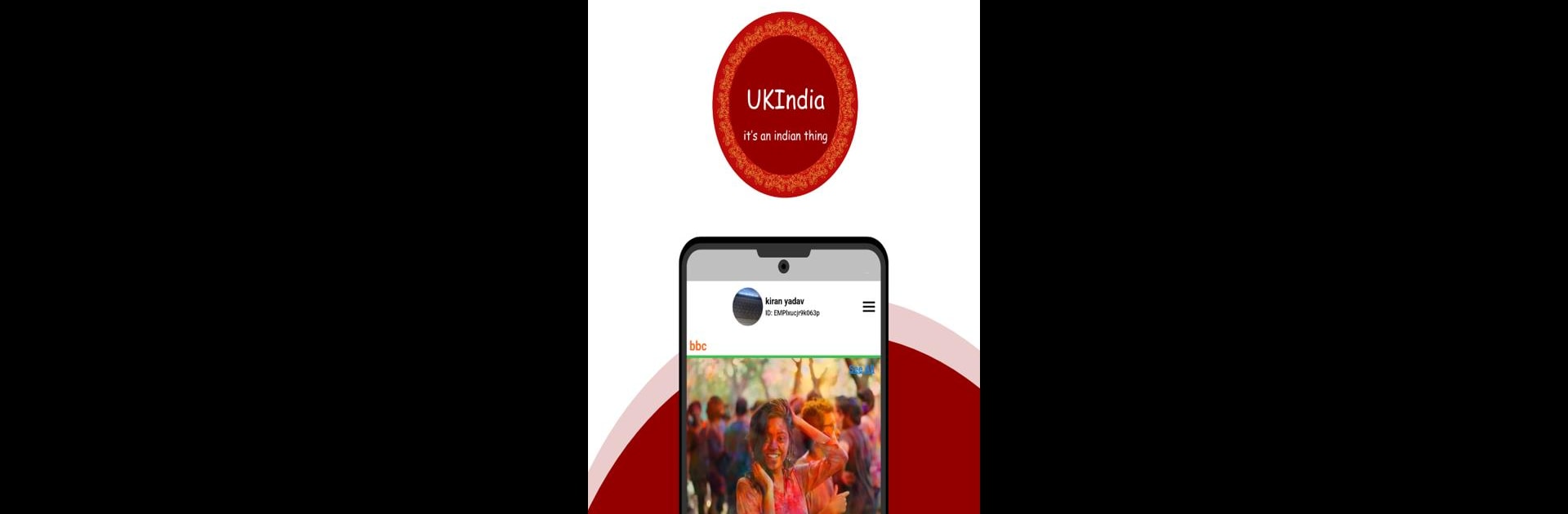Let BlueStacks turn your PC, Mac, or laptop into the perfect home for UKIndia, a fun Entertainment app from Ekho1 – Community Engagement.
About the App
UKIndia is a place to connect over the moments, stories, and culture that shape who we are. Think of it as a digital hang-out where people set aside their differences to celebrate what makes our nation unique. Whether you’re big on music, obsessed with movies, or just love discovering quirky facts, UKIndia wraps it all up into one experience you’ll want to check out again and again.
App Features
-
Community Vibes
Rekindle a sense of togetherness while browsing content that highlights what unites us, from uplifting stories to unforgettable national moments. -
Cultural Spotlights
Rediscover classic American movies, timeless literature, music greats, and the people who’ve left their mark across generations. -
Trivia and Fun Facts
Who doesn’t love a good nugget of knowledge? Test yourself with trivia, browsing through bite-sized facts from both the recent and distant past. -
Photo Stories
Swipe through collections of images capturing everything from iconic sports moments to snapshots that feel personal to us all. -
Interactive Reflections
Take a moment to pause and reflect on shared history—celebrating the good, remembering the tough spots, and seeing how far we’ve come. -
Celebration of Unity
Join a growing group of people looking to honor liberty, justice, and the enduring American spirit—no matter who you are or where you’re from.
You can enjoy everything UKIndia offers on BlueStacks if you prefer scrolling from your computer instead of your phone.
Eager to take your app experience to the next level? Start right away by downloading BlueStacks on your PC or Mac.