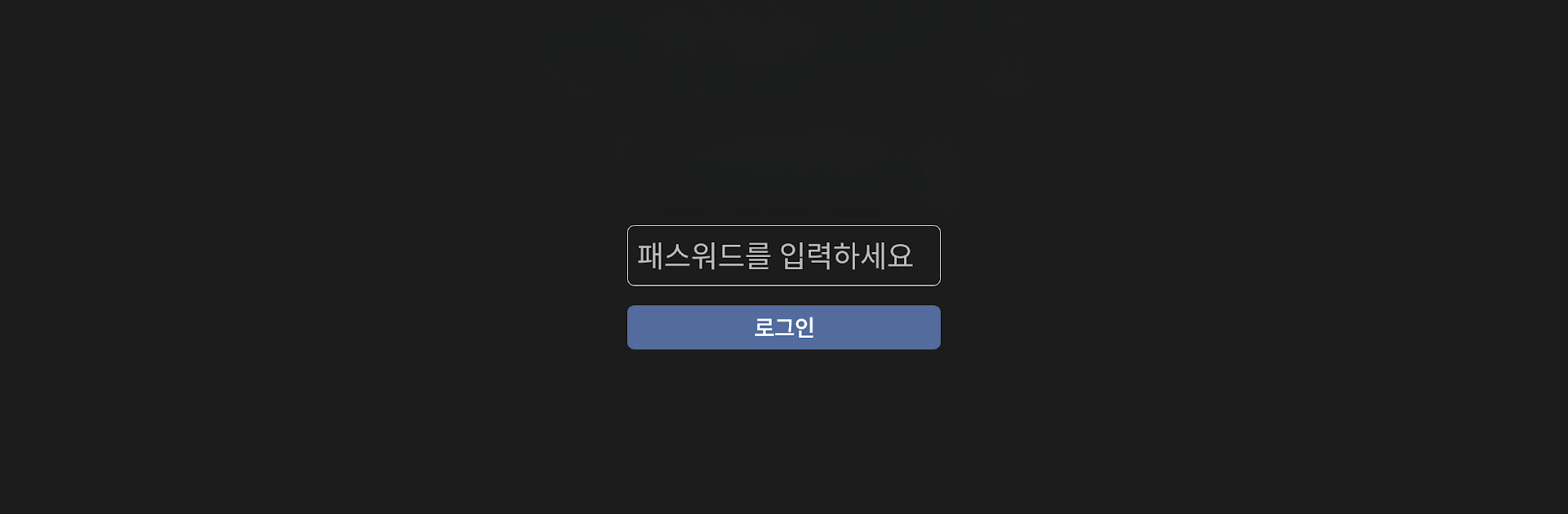Multitask effortlessly on your PC or Mac as you try out USADISK, a Entertainment app by 3 Yeo Inc on BlueStacks.
About the App
Ever wanted a one-stop spot to catch up on your favorite Korean shows or check out a movie you’ve been curious about? USADISK, brought to you by 3 Yeo Inc, is all about bringing a huge mix of entertainment straight to your device. Whether you’re in the mood for TV, movies, or music, this app makes it super easy to find and enjoy a ton of content legally—all in one spot.
App Features
-
Major Korean TV Broadcasts
Tap into live and on-demand shows from top Korean networks like MBC, KBS, and SBS. Whether it’s new dramas dropping weekly or classic variety shows, everything’s right at your fingertips. -
CJ Entertainment Movies
Craving a movie night? Browse an ever-growing collection from CJ Entertainment, including hit films and hidden gems. It’s easy to discover something new or rewatch an old favorite. -
Music & More
Besides movies and TV, USADISK brings you top tracks and music videos so you can jam out to Korean hits whenever you want. -
All-In-One Content Hub
Instead of juggling different platforms, USADISK pulls everything together. Flip between movies, TV, and music without jumping between apps or sites. -
Seamless Experience on BlueStacks
Enjoying USADISK is even smoother with BlueStacks, letting you explore everything the app offers right on your computer if you prefer a bigger screen. -
Fully Legal, Always Fresh
Rest easy knowing the app only delivers officially licensed content. That means no sketchy uploads and peace of mind as you watch, listen, or browse.
Switch to BlueStacks and make the most of your apps on your PC or Mac.