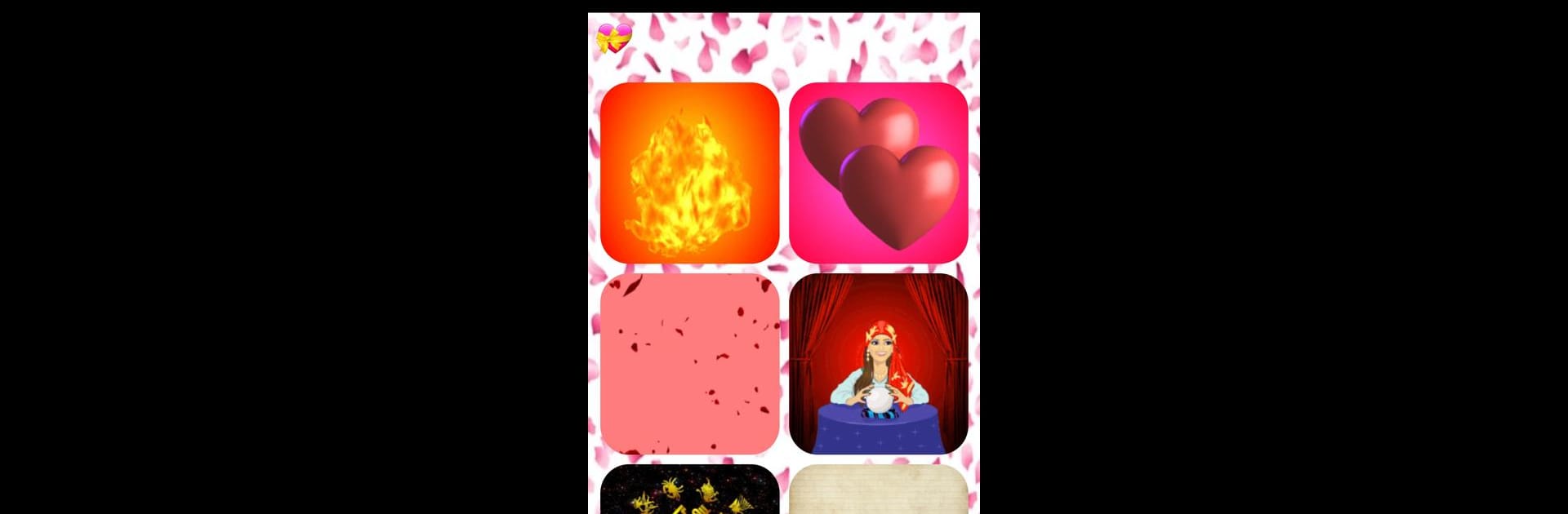Get freedom from your phone’s obvious limitations. Use Valentine – A Fun App, made by Sandeep Dixit Apps, a Entertainment app on your PC or Mac with BlueStacks, and level up your experience.
About the App
Looking for a playful way to add some extra spark to your love life? Valentine – A Fun App brings entertainment to romance, mixing lighthearted quizzes and relationship insights you can enjoy solo or with someone special. This isn’t your average love calculator—expect quirky surprises, fun reveals, and maybe even a few things you didn’t know about yourself or your crush.
App Features
-
Relationship Status Check
Curious about where things stand? Pop in a few details and see what the app thinks of your relationship status—it’s all in good fun. -
Compatibility Score
Wondering if you and your partner are a perfect match? The app crunches the numbers and gives you a compatibility percentage. It’s not science, but it is entertaining. -
Romance Percentage
Find out how much romance is in the air. This playful feature adds a little mystery and excitement to your chats or evenings together. -
Zodiac Matchmaker
Ever wondered what the stars say about your love life? Enter your zodiac signs, and the app offers a quick snapshot of how your cosmic chemistry stacks up. -
Personalized Love Predictions
Get a simple, personalized prediction for your day or the week ahead. See what surprises your romantic future might hold. -
Date Night Ideas
Honestly can’t decide on what to do? Let the app toss in a few spontaneous date options—just the thing if you’re feeling stuck for inspiration.
You can even explore all of this in the comfort of your desktop or laptop thanks to BlueStacks, bringing the fun to a bigger screen without any hassle.
BlueStacks brings your apps to life on a bigger screen—seamless and straightforward.