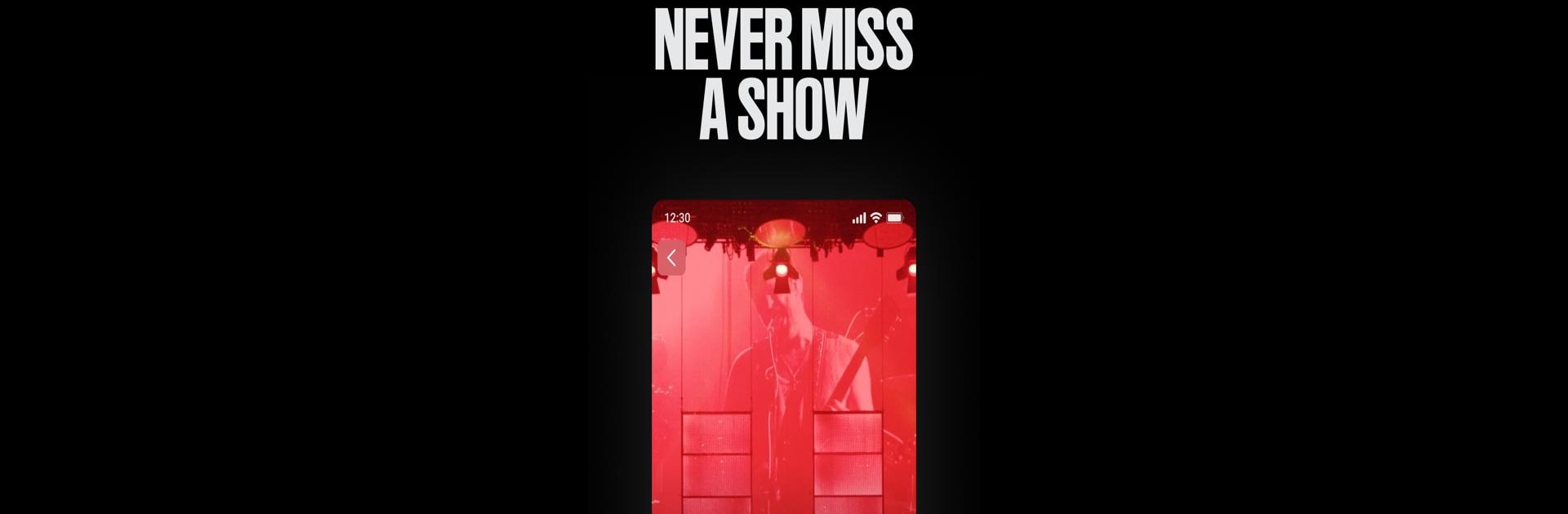What’s better than using Veeps: Watch Live Music by Veeps, Inc.? Well, try it on a big screen, on your PC or Mac, with BlueStacks to see the difference.
About the App
Ever wish you could snag front-row seats to concerts without waiting in line or missing out because of geography? Veeps: Watch Live Music brings the best of global music straight to your screen, letting you catch amazing live shows and exclusive events from wherever you feel most comfortable. Whether you’re at home with friends or on the move, this Entertainment app from Veeps, Inc. is all about delivering unforgettable performances and connecting music lovers like you to the artists you love.
App Features
-
Live Concerts in Your Pocket
No need to travel or buy expensive tickets—stream top-notch, real-time concerts and see your favorite artists take the stage from legendary venues worldwide. -
On-Demand Access
Missed a show? No worries. Browse a variety of past performances and watch them whenever you want, at your own pace. -
No Strings Attached
Only pay for the shows that actually catch your eye. There’s no subscription tying you down—just select what you want to see, and enjoy. -
Social Chat While Watching
Love sharing the concert experience? Join in on live chats with other fans during events. Talk about setlists, favorite songs, or just soak up the hype together. -
Discover Fresh Music
Explore trending events, search for upcoming shows, or stumble onto rising talents and legendary headliners you might have missed. -
Seamless Streaming Anywhere
Intuitive and smooth—Veeps: Watch Live Music works great on mobile, and you can even check it out on bigger screens if you’re using BlueStacks.
Switch to BlueStacks and make the most of your apps on your PC or Mac.