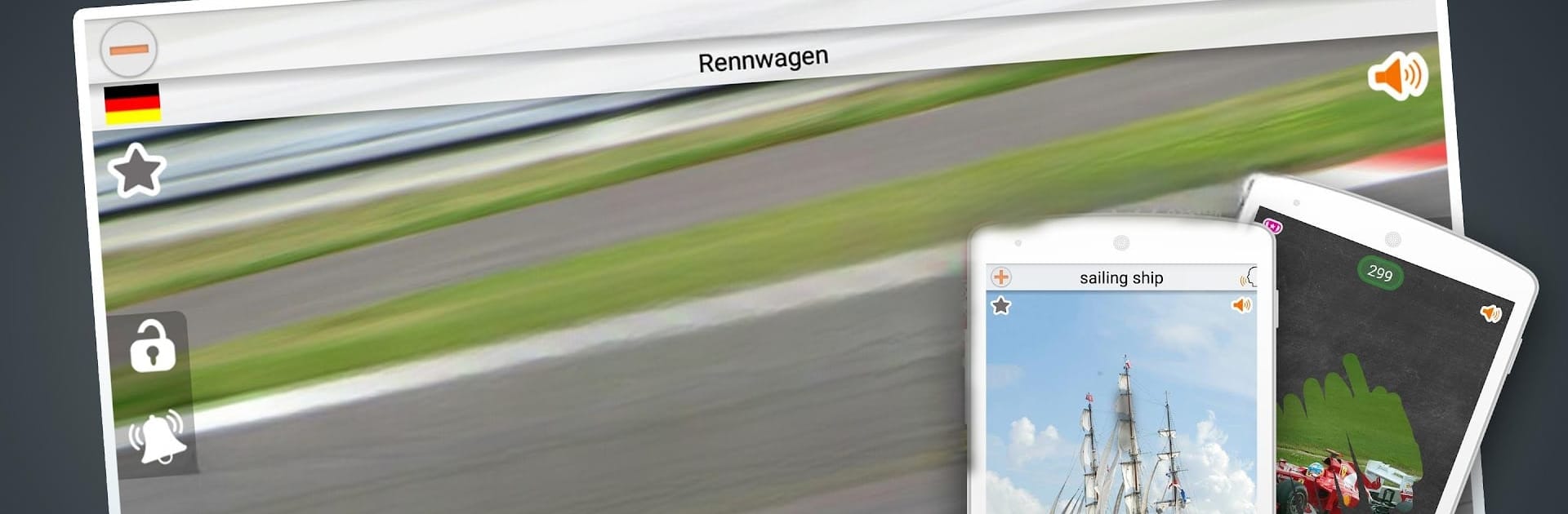Upgrade your experience. Try Vehicle Sounds, the fantastic Entertainment app from Premium Software, from the comfort of your laptop, PC, or Mac, only on BlueStacks.
About the App
Curious about what a Formula 1 car sounds like or just want to see some amazing vehicle photos? Vehicle Sounds from Premium Software is all about exploring the world of transportation, big and small. Whether you love classic cars, powerful tractors, or fancy airplanes, this app serves up a fun mix of sights and sounds that’ll keep you entertained wherever you happen to be.
App Features
-
Explore All Kinds of Machines
Check out a huge variety of vehicles, from speedy sports cars and trusty trucks to watercraft, planes, and even construction equipment. There’s something for every type of vehicle fan. -
Hear the Real Sounds
Listen to authentic engine revs, horn blasts, sirens, and more. You can even set these sounds as your ringtone, alarm, or notification if you want your phone to surprise you with something bold. -
Super Detailed Photos
Browse crisp, full-screen pictures of real vehicles from all over the world. Find your favorite and set it as your device wallpaper in just a couple taps. -
Info and Trivia
Learn interesting facts about different cars, boats, and aircraft. Get a look at how certain models have changed over time and see their cool features. -
Fun Games
Challenge yourself with memory games, puzzles, and creative scratch cards—all centered around vehicles. Great for kids (and honestly, adults too). -
Language Learning
See vehicle names in 25 different languages. Handy if you’re picking up a new language or want to quiz yourself with flashcard-style learning. -
Slideshow Mode
Sit back and let the app cycle through amazing photos and sounds automatically—perfect if you just want something fun playing in the background, even if you’re using BlueStacks. -
Handy Controls
Navigate effortlessly and lock the back button if you want to hand your phone or tablet to a younger user—no accidental app closures here.
Vehicle Sounds packs in a lot for every transportation lover, whether you’re whiling away a few minutes in a waiting room or just want to wow your friends with that jet engine ringtone.
BlueStacks gives you the much-needed freedom to experience your favorite apps on a bigger screen. Get it now.