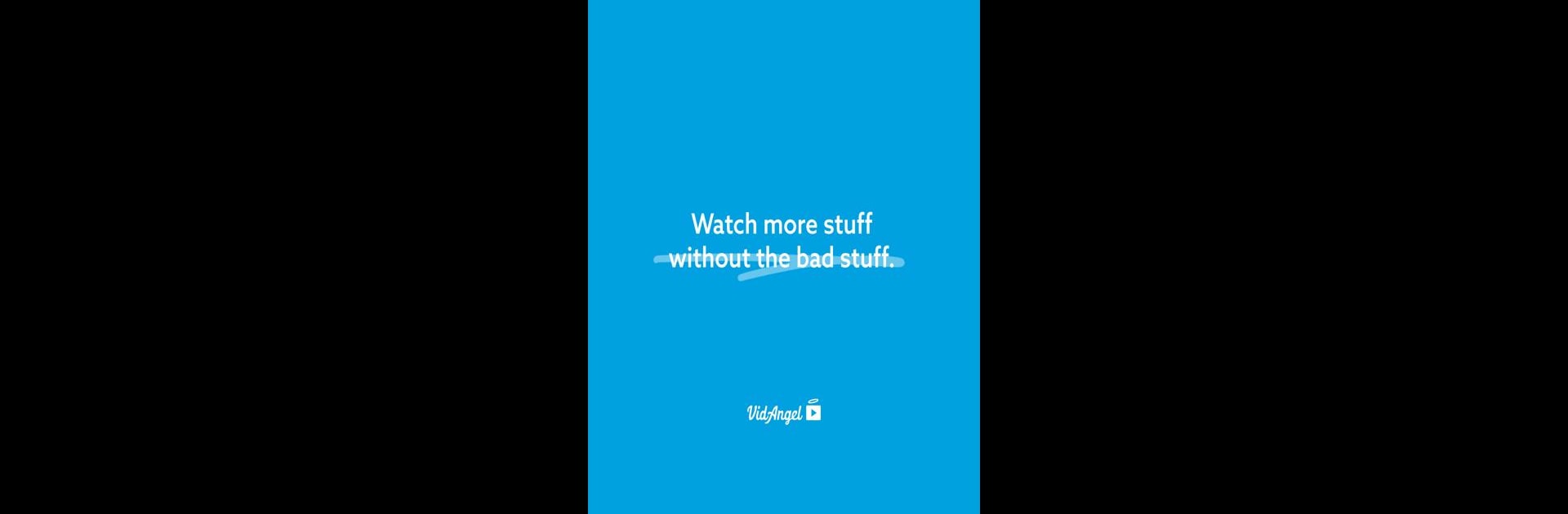Get freedom from your phone’s obvious limitations. Use VidAngel, made by VidAngel Entertainment Apps, a Entertainment app on your PC or Mac with BlueStacks, and level up your experience.
About the App
Ever wish you could relax with your favorite show without worrying about surprise nudity, strong language, or scenes you’d rather fast-forward through? VidAngel makes that possible. This app gives you some real control over what’s on your screen, letting you set up filters so you (and your family) can enjoy movies and TV more comfortably. It works seamlessly with your existing streaming subscriptions, so there’s no need to re-learn how you watch—just a lot more peace of mind.
App Features
-
Customizable Filters
Decide exactly what you want to block—swearing, explicit content, violence, even blasphemy. You can create default filters for every show or adjust settings on the fly, right before you hit play. -
Works with Popular Streaming Services
Already have Netflix, Prime Video, Apple TV+, or Peacock? VidAngel connects with those, plus plenty of premium channels like Paramount+, STARZ, AMC+, and more, so you don’t need to change how you subscribe or what you watch. -
Angel Studios Exclusives
Your VidAngel subscription also unlocks original content from Angel Studios, including hits like The Chosen and Dry Bar Comedy. There’s always something new to check out. -
Personalized Viewing Experience
Set things up once for your household, or tweak filters for each viewing session—maybe you want a strict mode for movie night with the kids and a more relaxed filter when you’re watching solo. -
Simple Setup, Flexible Plans
Signing up is quick, with monthly subscriptions you can cancel anytime. Everything works right from your Android device, and if you want an even bigger screen, using BlueStacks is a breeze. -
Family-Friendly Control
No more grabbing the remote in a hurry. VidAngel keeps things in check automatically, so everyone can enjoy shows together without unexpected surprises.
BlueStacks brings your apps to life on a bigger screen—seamless and straightforward.