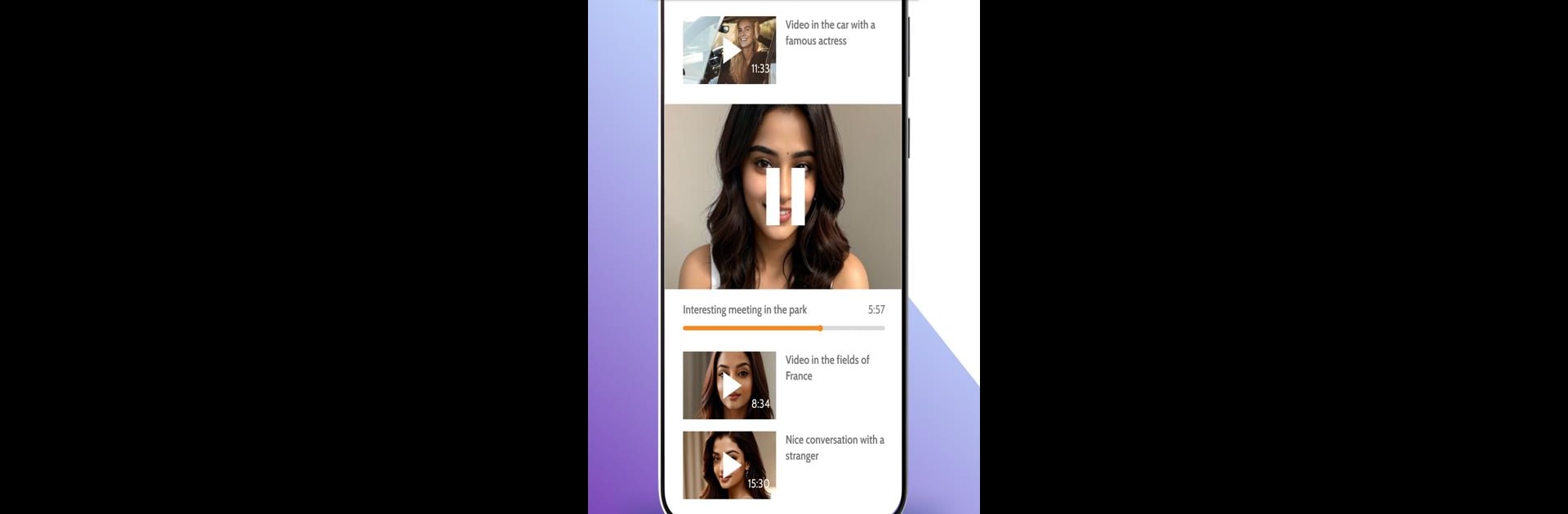What’s better than using Video ULT Player – Downloader by igrdevproject? Well, try it on a big screen, on your PC or Mac, with BlueStacks to see the difference.
About the App
Ever wish downloading your favorite videos could be less of a hassle? Video ULT Player – Downloader, from igrdevproject, makes grabbing and managing media a breeze—so you can spend less time fiddling and more time enjoying. Whether you like to keep HD videos or crisp audio files around, this Entertainment app just gets the job done, minus any headaches. Pull up that playlist you love or save a funny clip for later; it’s all up to you.
App Features
-
Straightforward Video Downloads
No complicated steps here—just copy the video link, drop it into the app, and hit download. That’s it. Your video or audio starts loading right away, ready when you are. -
Supports Multiple Formats
Grab what you need in whatever format suits you—MP4, MP3, HD, 1080p, M4A, M4V, WMV, MOV, AVI, all of them are covered. You don’t have to worry about format headaches or converting files later. -
Crystal Clear Quality
Keep your videos looking sharp and audio perfectly clear. Video ULT Player – Downloader lets you hold on to the original quality of your downloads, so you’re never stuck with fuzzy images or tinny sound. -
Playlists & Offline Access
Sort your collection into playlists, organize in a way that makes sense to you, and pull up your downloads even when you’re off the grid. Perfect if you’re traveling, on a commute, or just saving mobile data. -
User-Friendly Interface
No clutter, no confusion. Navigation is simple, and tools are where you’d expect. Even if you’re not super techy, you’ll have it figured out in seconds. -
Versatile for Any Situation
Pull something up on your phone or, if you want to really sit back, open it up with BlueStacks for a bigger screen without any fuss.
Ready to experience Video ULT Player – Downloader on a bigger screen, in all its glory? Download BlueStacks now.