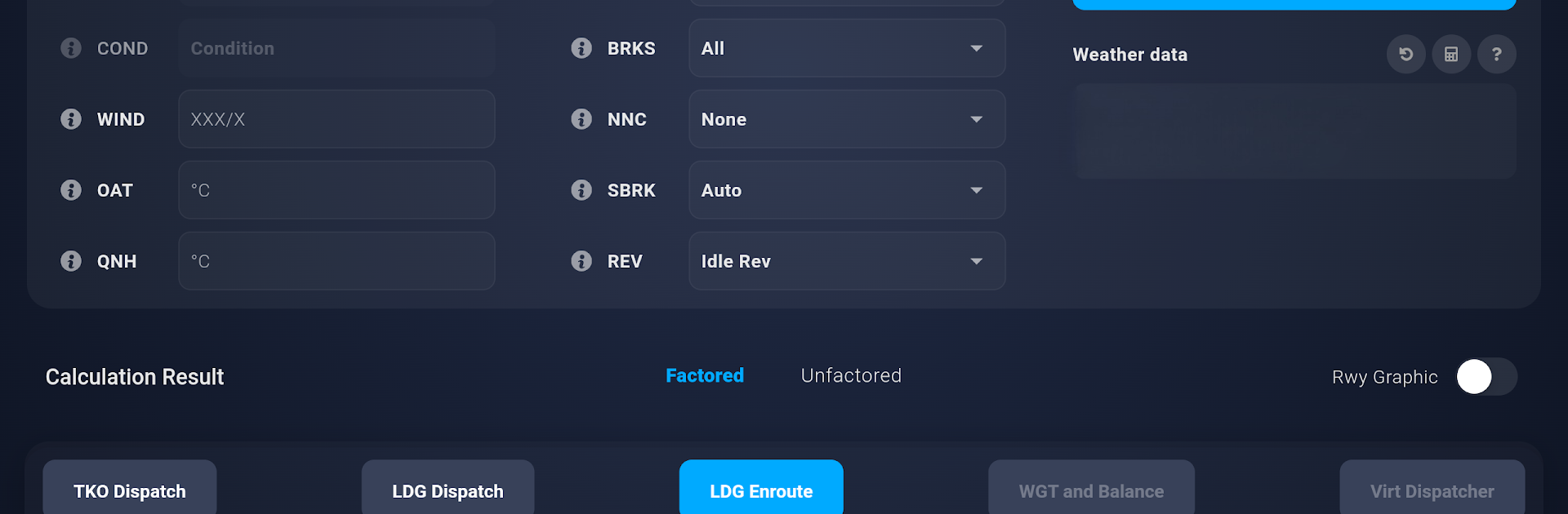Let BlueStacks turn your PC, Mac, or laptop into the perfect home for Virtual Performance Tool, a fun Entertainment app from Virtual Performance Tool.
About the App
Ever wish your flight simulation experience had just a little more realism? Virtual Performance Tool is designed for aviation fans and up-and-coming pilots who love getting into the nitty-gritty of flight details. With this app, you get real-time calculations and planning tools that help you manage every aspect of takeoffs and landings—just like a pro.
App Features
-
Spot-On Performance Calculations
Check exact limits for your flight by entering real data about your aircraft’s setup, weight, and the conditions at your selected airport. Get those numbers right before every takeoff and landing. -
Smart Engine Failure Planning
What if something goes wrong? The app lets you prep detailed procedures for engine failures, so you’re never left guessing in a sticky spot—even in your sim. -
Live NOTAM and Weather Updates
You’ll always know what’s up at your chosen field. The app automatically brings in the latest NOTAMs and weather, injecting the real-world details you need for solid flight planning. -
Temperature-Thrust Optimization (ATM/FLEX)
Get into the specifics of takeoff thrust settings with precise ATM/FLEX features. If optimizing power settings is your thing, it’s easy with these tools. -
Visual Runway Details
No more squinting at tiny text—see it all mapped out with graphical runway diagrams, including intersections, exits, and even the windsock location. -
Easy Integration on BlueStacks
If you like to run your Entertainment apps on your PC, this one works smoothly with BlueStacks. -
Subscription Options
Find a plan that works for you, with the flexibility to match your simulation needs.
With Virtual Performance Tool, staying sharp with your flight sim routines feels more real than ever—thanks to super precise calculations and real-time data baked right in.
Switch to BlueStacks and make the most of your apps on your PC or Mac.