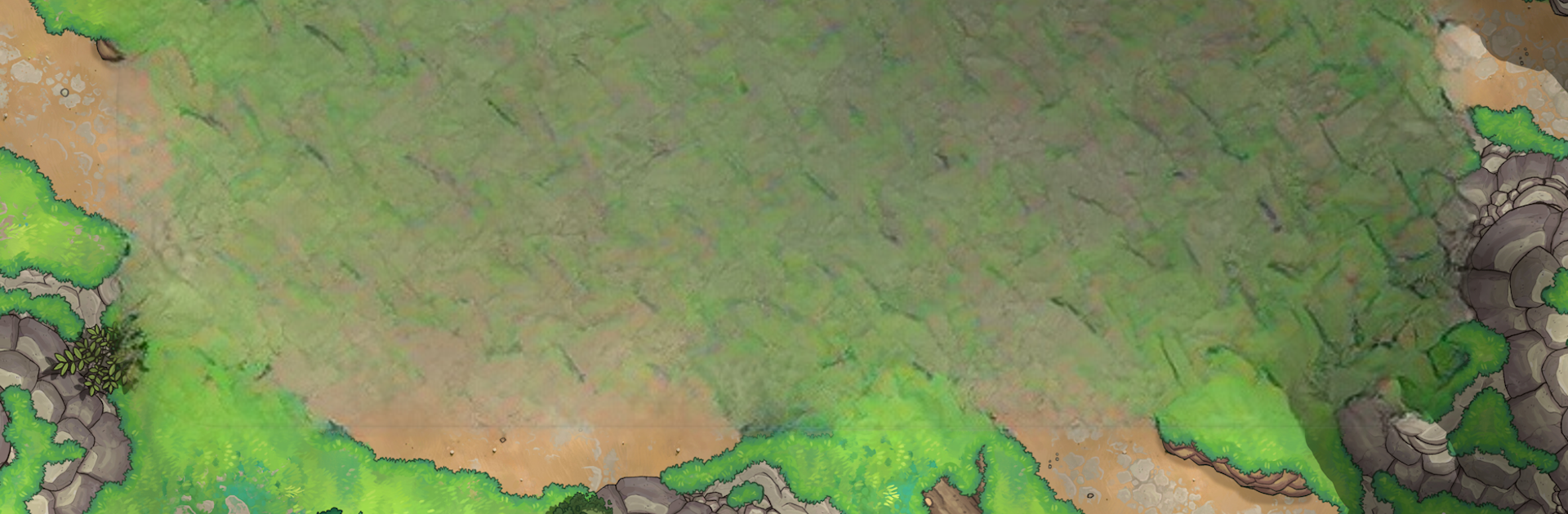What’s better than using Virtual Tabletop RPG Manager by Tomorrow Thoughts? Well, try it on a big screen, on your PC or Mac, with BlueStacks to see the difference.
About the App
If you love tabletop RPGs but aren’t wild about piles of paper, Virtual Tabletop RPG Manager by Tomorrow Thoughts is probably right up your alley. This app makes it super simple to manage your fantasy campaigns on your Android device—everything from intense map-based battles to quick dice rolls, all offline and always at your fingertips. Take charge of your next D&D or Pathfinder session, add your own maps, organize tokens, and enjoy the flexibility that a digital setup brings to your game night, whether you’re around a table or on the couch.
App Features
-
Custom Battle Maps
Easily upload your own dungeon or world maps straight from your phone’s gallery, so you can craft adventures exactly how you want them. -
Token Management Made Simple
Drag and drop characters or monsters onto your maps with minimal fuss. Keep track of everyone’s positions during combat and exploration in just a few taps. -
Creative Dungeon Builder
Mix and match from a set of 45 unique tiles to design dungeons for your party to explore. Every layout can be different, bringing an extra layer of surprise to every session. -
Play on Any (Reasonable) Screen
Mirror your phone or tablet to your TV so everyone can see the action. No sign-ups, no Wi-Fi—just quick screen sharing, so the map’s front and center. -
Integrated Dice Roller
No dice? No problem. The app’s built-in dice roller handles all the usual dice types (d4, d6, d8, d10, d12, d20), adding up your results instantly so you can focus on making your next move. -
Ready-to-Use Maps & Tokens
Jump right in with a bundle of pre-made maps and exclusive, ready-to-go fantasy tokens for heroes, monsters, and more. -
Keep Friends Involved
Use the screenshot sharing function to show off your current map or game state—perfect for keeping everyone engaged mid-session. -
Offline-First
Everything works without an internet connection, so you can play wherever the adventure takes you. Want a bigger view? Try it on your laptop or desktop using BlueStacks.
Switch to BlueStacks and make the most of your apps on your PC or Mac.