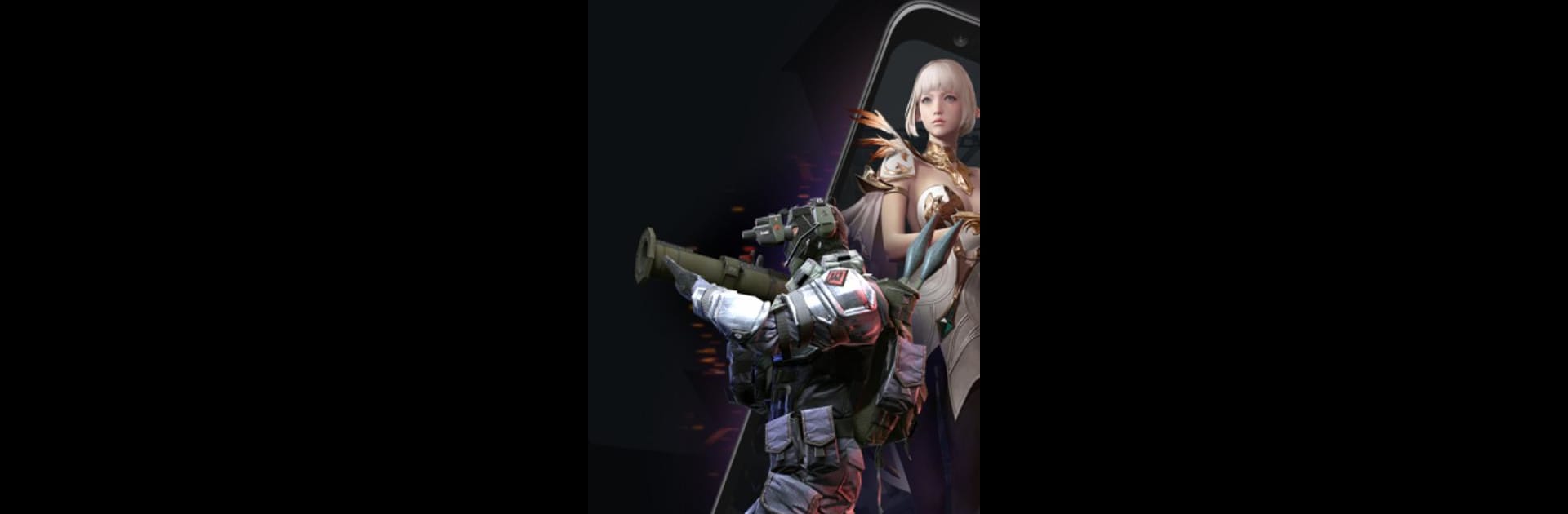What’s better than using VK Play Cloud by VK.com? Well, try it on a big screen, on your PC or Mac, with BlueStacks to see the difference.
About the App
VK Play Cloud by VK.com brings the excitement of PC gaming straight to your Android device, whether it’s a smartphone or tablet. Instead of worrying about your device’s specs, you can stream tons of popular PC titles right over the internet—no fancy hardware required. It’s all about hopping into your favorite games whenever you want, with crisp visuals and smooth controls, right from your pocket.
App Features
-
Stream Modern PC Games Instantly
Enjoy a huge range of contemporary PC games running at high graphics settings, streamed directly to your Android device—no need for an expensive gaming rig. -
Huge Game Catalog at Your Fingertips
Access over 420 ready-to-play games in the VK Play Cloud library; just tap and start playing. Plus, if you own games on other launchers, you can boot those up too. -
Easy Device Compatibility
As long as your device is running Android 7.0 or newer, you’re good to go. No need to upgrade your phone or tablet just to enjoy the latest games. -
Flexible Controls
Connect a Bluetooth gamepad, keyboard, or mouse—whichever feels best. You can use an OTG adapter for wired accessories too. -
Account Management in-App
Sign in with your existing VK Play Cloud account and active plan, or create a new account directly within the app—it only takes a minute. -
Smooth Streaming Experience
You’ll get the best performance with a stable Wi-Fi connection (5GHz is ideal), and a speed of at least 15 Mbps. The app works best when your network isn’t crowded, so you might want to pause downloads or streaming elsewhere while you play. -
PC-Like Experience on Other Platforms
Prefer gaming on a bigger screen? BlueStacks can help you enjoy VK Play Cloud on your PC or Mac while keeping those crisp visuals and convenient controls. -
Custom Installation for Other Games
Didn’t find your favorite title on the list? You can add and play other games not already in the catalog.
With VK Play Cloud, you’re set to experience a fresh way to play PC games anytime, anywhere, without the usual tech headaches.
Eager to take your app experience to the next level? Start right away by downloading BlueStacks on your PC or Mac.